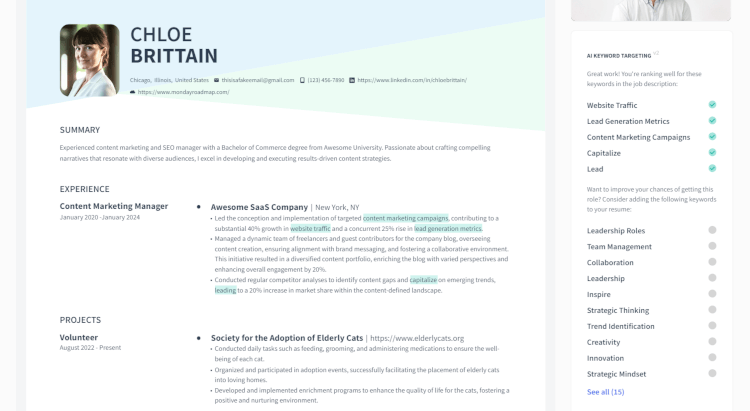5 Best AI Headshot Generators (Free and Paid) in 2023
Hate your LinkedIn profile pic? Can’t afford to cough up $500 for a professional-looking headshot taken by an expert photographer?
Worry not.
In this post, we look at five of the best AI headshot generators that are making waves right now (plus how to create professional headshots for free with a bit of a workaround).
Update December 2023: I tried Aragon AI! See my full review here.
We’ll examine features such as photo styles, pricing packages, and extras like real human editing.
The headshots you create using these AI tools can be used for a variety of purposes, including:
- Resumes and cover letters (see our top-recommended AI resume generators)
- Team page for a corporate site (especially useful for remote teams who need a consistent style)
- Business cards (including digital and NFC cards)
- Marketing collateral
- Email signatures
- Social media profile pics
- Acting headshots
Before we jump in, an important caveat: To get optimal results with AI-powered headshot apps, you need to train the AI properly. Most of these tools recommend that you upload at least 20 selfies that you took in different outfits, locations, and lightings.
So unless you’re an Instagram baddie or you enjoy changing outfits 20 times in one day, this means that you’ll want to start preparing a few days in advance of your AI photo shoot by snapping a selfie whenever you think of it – at the park, in the car, on the beach, at the local supermarket, you get the idea.
This might feel a bit awkward, but trust me – if you take the lazy route and snap them all in one go, your lovely mug will end up looking like a poorly restored ancient fresco.
On the other hand, if you do a bit of strategic prep, you can get some really stunning headshots, as you’ll see from some of the real-life examples below.
And if you wind up with a few wacky photos? It’s all part of the fun. Just go with it.
Your perfect LinkedIn profile pic is waiting, so let’s get cracking.
This post may contain affiliate links. See my disclosure for more info.
What are the best AI headshot generators?
These are our top picks for the best AI tools for creating high-quality headshots in just a few clicks:
- Aragon (best for fast turnaround)
- HeadshotPro (best for getting 4K high-resolution images with all pricing tiers)
- ProfilePicture.AI (best for fantasy headshots for social media)
- Try it on AI (best for glamor shots) – use coupon code CHLOE10 for 10% off
- StudioShot (best for unlimited touch-ups by professional photographers)
- Stable Diffusion (best free AI image generator for creating self-portraits)
Aragon
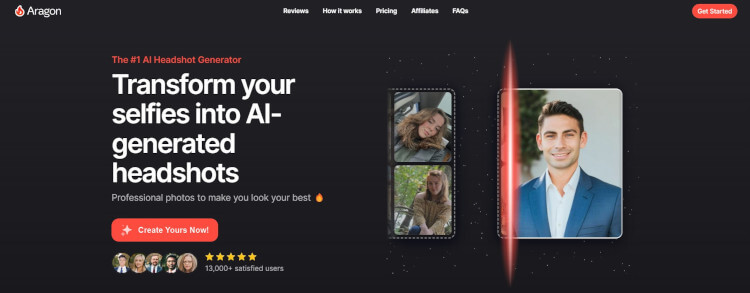
Aragon is a popular AI headshot generator designed to create professional-looking headshots suitable for platforms like LinkedIn. They also offer matching corporate photo packages for teams. When properly trained, Aragon can produce some very high-quality images. See my full Aragon review for real-life examples.
The technology they use to create your custom AI model and generate images is powered by AI researchers from Google and Microsoft.
You’ll need at least 12 images of your face to start, and Aragon will automatically select the best photos for processing. (Keep in mind that 12 photos is on the low end of the spectrum. Remember, the more the better!) You should upload photos with different outfits, locations, and lighting.

Headshot generation takes approximately 90 minutes. You can then review your personalized headshots (up to 200+ depending on your plan) and download your favorite ones from a private photo album.
Aragon is committed to privacy, using AES256 encryption, databases hosted in the US, and SOC 2 and ISO 27001 certified partners. Your AI models are automatically deleted after 30 days, and you can delete your original photos and AI-generated headshots at any time.
On their site, you can check out examples of some stunning headshots from real Twitter users.
I recently used one of my favorite Aragon headshots in a resume I built with Rezi AI.
Highlights
- 100+ different headshot styles
- 1024 x 1824 pixel resolution (great for both social media platforms and websites)
- Full commercial license granted, so you own your photos and can use them anywhere
- 60- to 90-minute turnaround
- Private and secure
- Live chat support available on the website
- Matching styles for teams
- 30-day money-back guarantee
Pricing
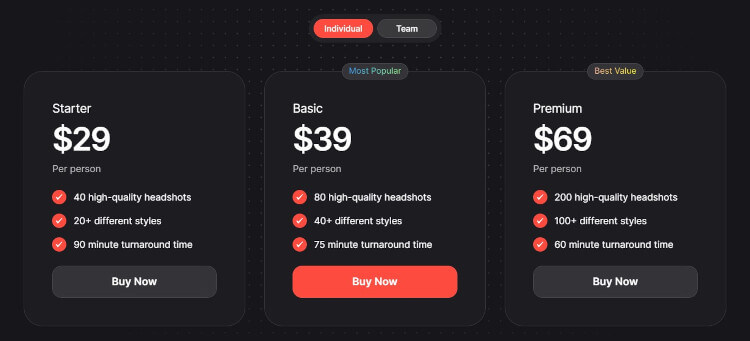
Aragon has pricing packages available for individuals as well as teams looking to create high-quality professional headshots.
For individuals, the packages are as follows:
- Starter ($29). This package gives you 40 headshots generated in 20+ different styles with a 90-minute turnaround.
- Basic ($39). This package gives you 80 headshots generated by AI in 40+ different styles with a 75-minute turnaround.
- Premium ($69). This package gives you 200 headshots in 100+ different styles with a 60-minute turnaround.
The Teams package costs $39 per person for teams of under five people, and you get decent discounts of up to 50% off for larger teams. With the Teams package, you get 200 AI-generated headshots per person and custom matching styles.
Aragon gives a full refund within 30 days if you’re unsatisfied with your AI-generated headshots.
HeadshotPro
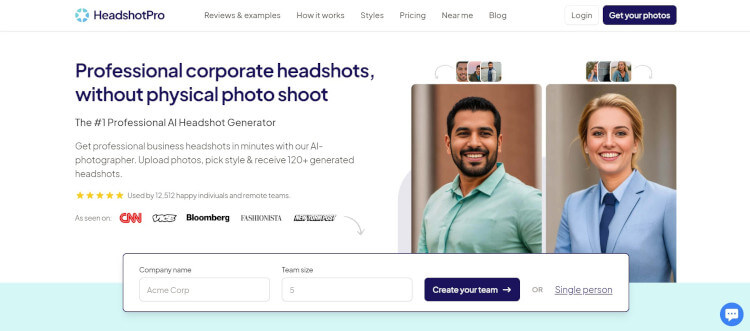
HeadshotPro is another professional headshot generator platform for professional business and corporate headshots (both for individuals and teams).
They offer a lot of flexibility when it comes to choosing your photo background and outfit style.
Each AI photo shoot includes 120 headshots in 4K size per person, plus you get three different locations per shoot. Using advanced algorithms, their AI optimizes each photo for clear and professional-looking focus, lighting, and color.
Here’s how it works. First, you choose a headshot style, which can range from traditional and formal to creative and modern.
Next, you upload your images. HeadshotPro recommends using 12 close-up selfies and eight upper body shots taken with a variety of facial expressions, locations, backgrounds, and angles. For best results, use high-quality images of yourself with minimal makeup.
Then the AI will generate 120+ high-resolution images, from which you can download your favorite professional headshots.
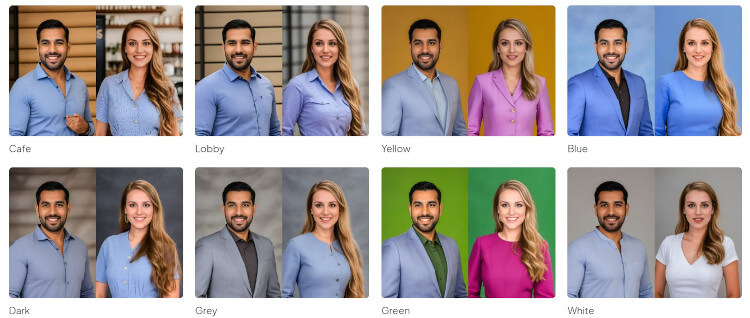
HeadshotPro stores your data on secure US-based servers. They delete your AI models and AI avatars from their system within seven days, and you can also erase your data at any time by pressing the delete button.
You can view plenty of real examples of the tool in action on their website, where user reviews are linked back to their Twitter accounts or corporate site.
Also on the site, you can browse some of the different photo backgrounds and clothing styles they offer. For example, there are both outdoor and indoor locations, styles such as “realtor,” and more.
Highlights
- 2-hour turnaround time
- 3 unique background settings per shoot
- 40+ different poses per shoot
- Choose from different backgrounds and clothing styles ranging from formal to modern
- 4K photo resolution
- Available for individuals and teams
- Full commercial license and ownership granted
- Data stored securely and deleted in 7 days
Pricing
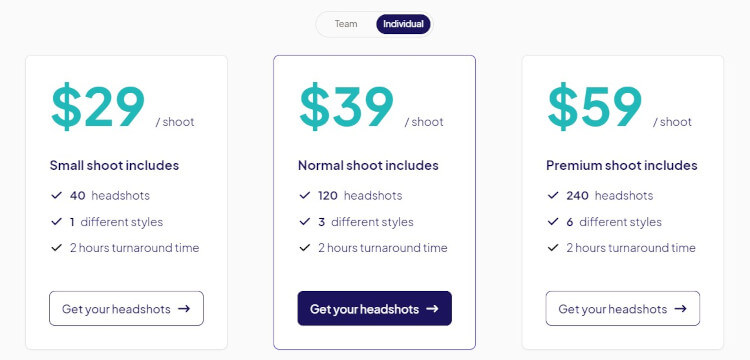
HeadshotPro offers pricing packages for individuals and teams.
The Team package gives you 120 headshots per person in 40+ different poses. It costs $39 per person for teams of under five people, with significant discounts available for larger teams.
The Individual pricing packages are as follows:
- Small ($29). This package includes 40 headshots in one style.
- Normal ($39). This package includes 120 headshots in three styles.
- Premium ($59). This package includes 240 headshots in six styles.
All packages include a two-hour turnaround time.
ProfilePicture.AI
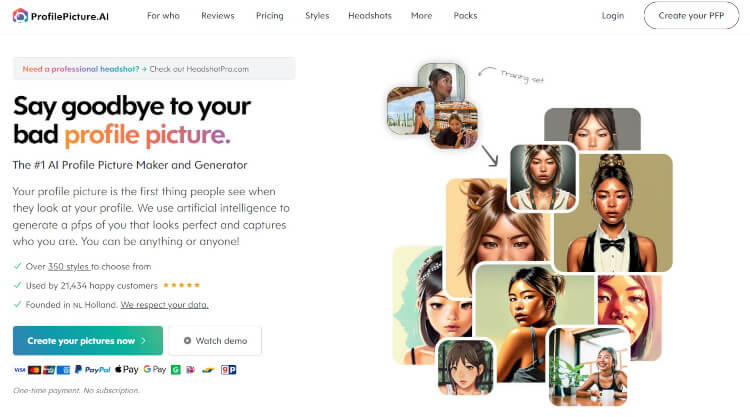
ProfilePicture.AI is a little different than your standard AI headshot generator. Instead of generating professional headshots, this tool is more like an AI art generator that uses your face as a muse.
You can use it to create AI profile pictures and self-portraits in different art styles for social media, business cards, your website, or anywhere else you might need a fantastical-looking avatar.
On the website, you can check out plenty of examples and reviews from Twitter users who love the tool.
What sets ProfilePicture.AI apart is its huge choice of fantasy styles. Examples include:
- Paladin
- Cyberpunk
- Floral freckles
- Butterflies
- Pin-up
- Fairy princess
- Armor
- Norwegian goddess
- Witch
- Cute Minecraft
- Long-braided elf
- Mother of dragon
- Anime
You can choose up to 15 image styles with your purchase. If you want more styles, you can purchase them for $2.99 each.
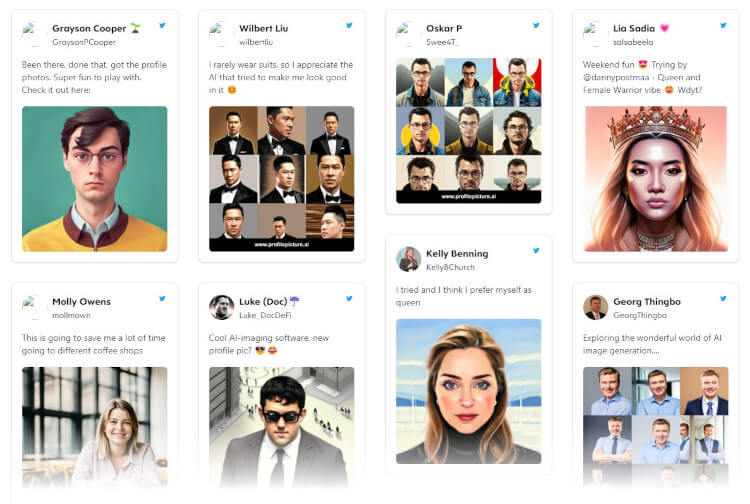
For the most realistic image output, the company recommends uploading 10 close-up selfies, three side profiles, five chest-up photos, and three full-body shots. You should use high-quality photos with minimal makeup and a large variety of facial expressions, backgrounds, and perspectives.
ProfilePicture.AI has the same parent company as HeadshotPro (reviewed above) and shares its privacy policy: Your data is stored securely on US-based servers. After training the AI model and rendering your avatars, your data is deleted from their servers in seven days. You can also choose to delete your data faster.
Highlights
- Create realistic AI fantasy art in your likeness
- 350+ styles to choose from
- Use your AI-generated images for personal or commercial purposes
- Data stored securely and deleted within 7 days
- Costs less than other similar AI tools
- Purchase a gift card for a friend
Pricing
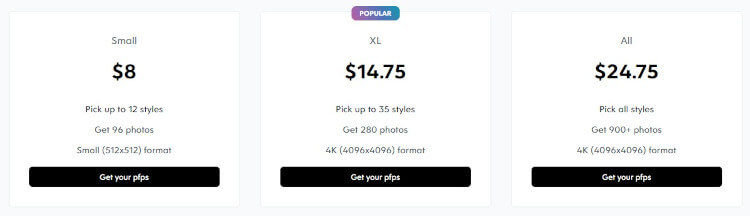
ProfilePicture.AI offers three pricing packages:
- Small ($8). This package gives you 96 photos in 512 x 512 format. You can choose up to 12 styles.
- XL ($14.75). This package gives you 280 photos in 4K (4096 x 4096) format. You can pick up to 35 different styles.
- All ($24.75). With this package, you get 900+ photos in 4K (4096 x 4096) format. Plus, you get access to all styles.
Try it on AI
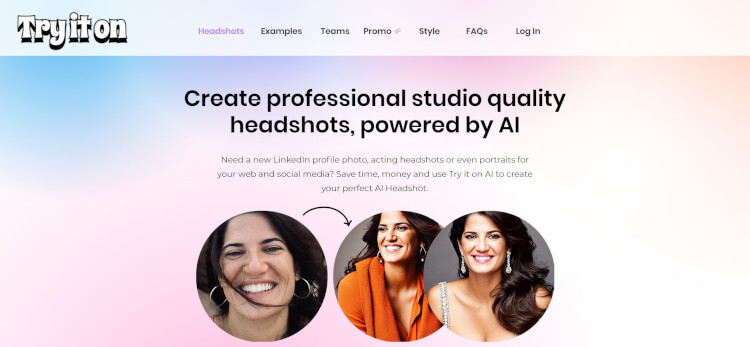
Try it on AI (use my coupon code CHLOE10 for 10% off) is a great AI headshot generator for LinkedIn profile pictures, corporate team photo shoots, and glamor shots, such as acting photos.
What sets this tool apart is that in addition to providing AI-generated images, they offer an image fine-tuning service by human photo editors at a low cost.
To use Try it on, upload your photos according to the specified guidelines and choose your favorite portrait styles. Within 60-90 minutes, you’ll receive 100 AI-generated images, from which you can download the best ones.
From here, you can optionally pay $10 per portrait to have your images touched up by a real person.
Note that the AI can pick up on your personal style, so if you’re wearing certain types of clothing or jewelry in your original photos, the AI will use this as inspiration when generating your images.
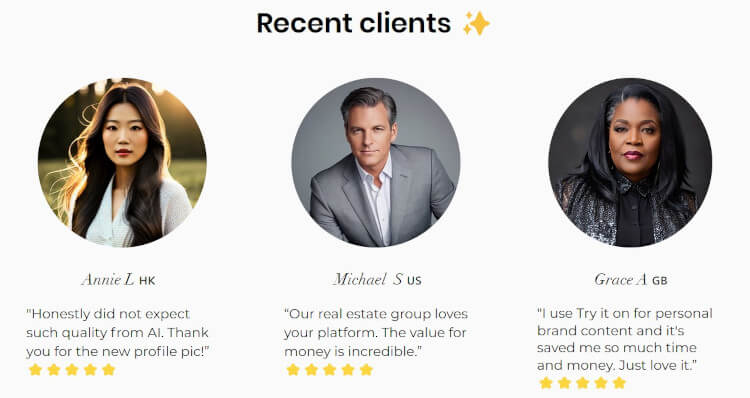
For best results, they recommend using 10-20 chest-up selfies taken in good lighting with minimal makeup. Avoid filters, FaceApp, and pouty lips!
Check out some example images here.
Highlights
- Up to 200 AI-generated images
- Tons of styles
- Turnaround within 60-90 minutes
- 640 x 640 size
- Optionally have your favorite photos edited by a real human editor
- The AI takes inspiration from your real-life fashion choices, so the output looks more realistic
- Individual and team packages available
- Delete your photos from the system at any time
- Gift cards available
Pricing
Try it on AI has three pricing packages:
- Standard ($17). This gives you 100 AI headshots in your chosen styles.
- Advanced ($29). This gives you 200 headshots in your chosen styles.
- Premium ($45). This package gives you 200 headshots in your chosen styles, plus human photo edits for two of your chosen portraits. You can also supersize these two portraits to 2000 x 2000 pixels.
StudioShot
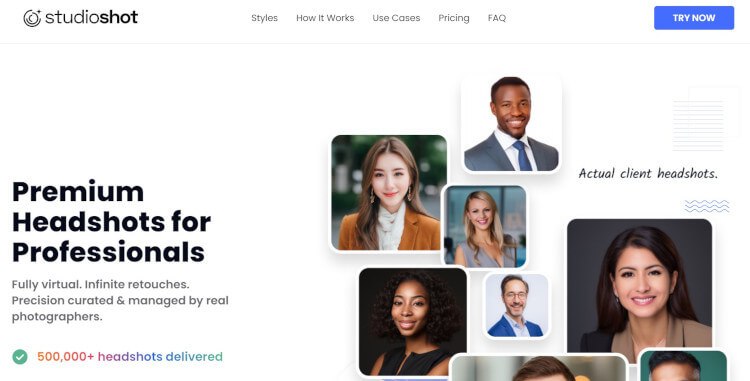
StudioShot is an AI-powered headshot generator for professionals and corporate teams. They offer dozens of styles designed with the help of expert photographers and touch-up artists.
Plus, their team offers unlimited touch-ups by human editors until you’re happy with the results.
You can choose from such styles as Natural Lit, Warm White, Dramatic Black, Executive, LinkedIn, Actor/Actress, and more.
Once you have your images ready, setup takes less than five minutes. Upload your selfies and choose a style. When you receive your images, choose your favorite from over 50 options.
The team at StudioShot are pro photographers. Their website states the results they get from the AI are normally better than what they can shoot in person. This is because they can more easily control the virtual camera, lens, backdrop, and lighting, plus make unlimited adjustments to your pose, haircut, and makeup.
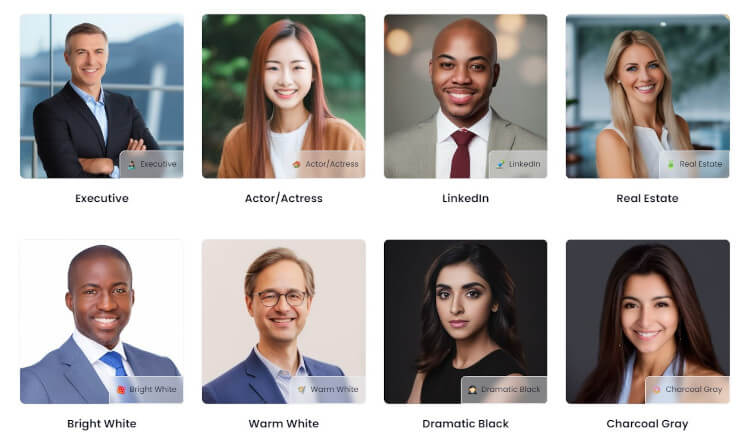
View examples of their headshots on the site.
Highlights
- 50+ headshots included
- Dozens of professional styles
- Infinite revisions until you’re happy
- All AI images are detailed and brightly lit
- Dedicated support, plus image upscaling and unlimited touch-ups by pro photographers
- Turnaround time 2 business days
- Individual and team pricing available
- Your own your data and AI-generated images – it’s deleted after job completion and never shared with third parties
Pricing
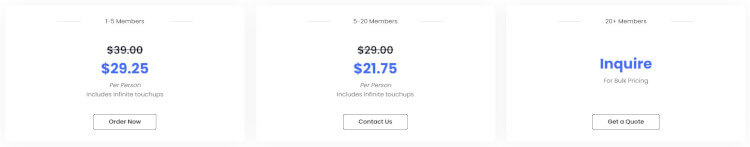
StudioShot costs $29.25 per person for between one and five team members and $21.75 for between five and 20 team members.
Bulk pricing is available for teams of 20 and up.
All pricing tiers include unlimited touch-ups by real human editors.
What are the best free AI headshot generators?
One of the best free tools for generating headshots that I’m aware of is Stable Diffusion, a free and open-source AI image generator similar to the highly popular Midjourney. It’s tricky to create accurate self-portraits right out of the box using these types of tools, so people have been getting creative and finding workarounds.
For instance, here is a tutorial for creating self-portraits for free with Stable Diffusion and a technique called LoRA (low-rank adaptation).
If you’re okay with paying a small fee to generate your headshots, another possible option is to use Midjourney in combination with the InsightFace bot, which can seamlessly swap your face into the art you create in Midjourney. Learn how in this YouTube tutorial.
What is an AI headshot generator?
An AI headshot generator is an app that uses artificial intelligence to create professional-looking headshots that you can use on platforms like LinkedIn or the team page on your website.
These generators use machine learning algorithms that are trained on thousands or millions of images to identify key facial features and understand nuances, such as lighting and angles, that contribute to a high-quality photo.
Similar to an AI art generator, a headshot generator is a type of generative AI because it creates new content.
For best results using these tools, you’ll need to provide a batch of clear, well-lit selfies shot with different locations, angles, and facial expressions. The AI will learn from your images and create a selection of polished, professional-looking headshots.
These apps provide a low-cost and convenient alternative to hiring a professional photographer.
In addition, some headshot generators, such as ProfilePicture.AI, specialize in creating fantasy art inspired by your likeness.
Tips for getting professional headshots with AI
You know what they say – garbage in, garbage out – and this statement certainly holds true with headshot generators, which are trained on the photos you upload.
To that end, here are some do’s and don’ts when using a headshot generator tool to create photorealistic AI headshots resembling those of a traditional photo shoot:
Do’s:
- Take clear, well-lit photos.
- Shoot from varied angles and perspectives.
- Shoot in different locations with varied backgrounds.
- Include a variety of lighting conditions.
- Use a variety of natural facial expressions, such as smiling and looking serious.
- Include a variety of poses. Take selfies and chest-up pictures. For some tools, you may also need full-body shots.
- Wear a variety of different outfits.
- Include at least 20 photos for best results.
Don’ts:
- Avoid blurry, grainy, or pixelated photos.
- Don’t wear hats or sunglasses.
- Don’t use overly dark or overly bright photos.
- Avoid extreme close-ups or long shots.
- Avoid wearing lots of makeup, if any, since most tools add plenty of makeup for women (personally, I think they should give you the option to take it down a notch, but hey).
- Avoid covering your face with your hands, hair, or phone.
- Don’t make unnatural or extreme facial expressions, such as pouty lips or tongue sticking out.
FAQ
How do I make an AI-generated image of myself?
To create an AI-generated image of yourself, you’ll first need to choose an AI headshot generator with the type of output you’re after, whether professional photos or digital art. Then, you’ll want to read the company’s guidelines on how to take photos of yourself to generate the best possible results with their AI.
In most cases, you’ll need to take at least 20 photographs in various locations with different facial expressions, angles, and lighting. This will allow the AI to create a more realistic image of you. (Don’t skip this step!)
Once you’ve submitted your photos to the generator, the AI will handle the rest, creating a selection of professional headshots for you in a matter of a few days, hours, or even minutes.
Note: You can also use an AI image generator to create self-portraits, but you’ll likely need to do some tinkering. We recommend some tutorials for doing this above.
How do headshot generators work?
Similar to AI image generators, headshot generators are based on artificial intelligence and machine learning technology and trained on vast datasets of thousands or millions of images.
By studying these images, the AI learns to recognize key facial features, as well as understand the effects of different lighting conditions and other elements that make a photo look appealing.
When you upload your photos to a headshot generator, the AI analyzes your pictures based on what it has learned. It examines facial features, expressions, lighting, angles, poses, composition, and other details. Using this analysis, it makes any adjustments required, including using AI background removal technology, to create a polished, professional-grade headshot in just a few clicks.
The larger the variety of high-quality images an AI is trained on, the better it becomes at creating realistic images over time, due to the iterative nature of machine learning.
What is the best AI headshot generator for LinkedIn?
Currently, the best AI-powered headshot apps for LinkedIn are Aragon, HeadshotPro, Try it on AI, and StudioShot. We have reviewed all of these tools above.
Final thoughts
It’s incredible that technology has reached a point where an AI headshot generator can provide high-quality, realistic headshots without the high cost of a professional photographer.
That said, AI technology is still in its early stages. It can’t yet generate perfect headshots every time, although it is fast improving. By taking care to train the AI with high-quality photos, you can greatly enhance your results with these tools.

![Aragon AI Review [2024]: I Tried this AI Headshot Generator](https://www.mondayroadmap.com/wp-content/uploads/aragon-my-results-1-750px.png)