
Social media management requires consistency, attention to detail, and a keen understanding. Posts, visuals, timing, metrics—everything must work together seamlessly for content to deliver results.
With the advent of AI, this has become easier. It helps create texts, generate images, select publication times, analyze audience sentiment, and predict engagement. This leaves more time for strategy, creativity, and relaxation.
At Mondayroadmap, we have reviewed dozens of tools and selected five that deliver tangible results. These services help you quickly launch content, track results, and improve your approach to social media management without unnecessary fuss.
Each can analyze subscriber interests, suggest topics, manage schedules, and design posts. This is convenient, easy to understand, and works in real-world conditions.
These are full-fledged tools that can:
- Analyze what your audience is interested in
- Publish content on a schedule
- Improve text, visuals, and metrics
- Don’t get in the way, but help you work
Here is our selection of 5 AI social media tools worth using in 2025.
1. FeedHive
Suitable for: automating posts, repurposing content, and engagement on autopilot
Price: from $15 per month when paid annually, basic AI included in the minimum price
Content on social media deserves a second life. Your audience is growing, some followers may have missed your best ideas, and algorithms still love consistency. FeedHive helps bring old ideas back to your feed so they look fresh and work for your reach.
AI Writing Assistant powers the platform. It’s built into the editor, works like ChatGPT, and helps you write, edit, and brainstorm when inspiration takes a break. Also included:
- Engagement predictions
- Reposting features with adaptation to new contexts
- Conditional actions: if a post gets the correct number of likes, you can automatically leave a comment with a suggestion, link, or new post
You can set up categories and a schedule to keep your posts on track. For example, tips on Mondays, inspiration on Wednesdays, videos on Fridays. Content is linked to a category and automatically goes to the right place.
The interface is intuitive, and everything works quickly. And if you’re just getting started or want to learn how to use the features faster, FeedHive University offers a short course with eight videos that are easy to follow, step-by-step, and to the point.
The basic plan includes an AI assistant, but more advanced features, such as hashtags and predictions, are included in the higher tiers. This service is suitable for those who want to turn one post into ten and save time on routine tasks.
2. Buffer
Suitable for: creating unique versions of posts for Instagram, LinkedIn, X, and other social networks
Price: free plan for up to 3 channels and 10 posts. Essentials from $5 per month per channel when paid annually
Each social network has its own rules. On Instagram, images are important; on X, it’s all about speed; on LinkedIn, the tone of voice sounds like a conversation between coffee breaks and briefings. When you work on several platforms at once, you need a tool that helps you consider their characteristics. Buffer does this simply and conveniently.
The AI Assistant within Buffer can adapt to the selected platform. Write your text, launch the assistant, and get an adapted version. You can expand, shorten, or rewrite it. If you don’t have a clear idea yet, the service can help with that too: ideas are saved in a separate tab and wait for their turn in the content plan.
Buffer also allows you to launch campaigns. They work like newsletters: you choose a topic, distribute posts by date, and form a content line from them. This is convenient if you work with seasonal topics or product promotion.
All ideas can be stored and reworked. An AI generator will help you turn a short note into a full-fledged post, and a calendar will help you distribute them across all connected channels.
Additionally, Buffer supports automation through Zapier. You can set up a connection so that new blog content automatically becomes posts or enable reposting via RSS.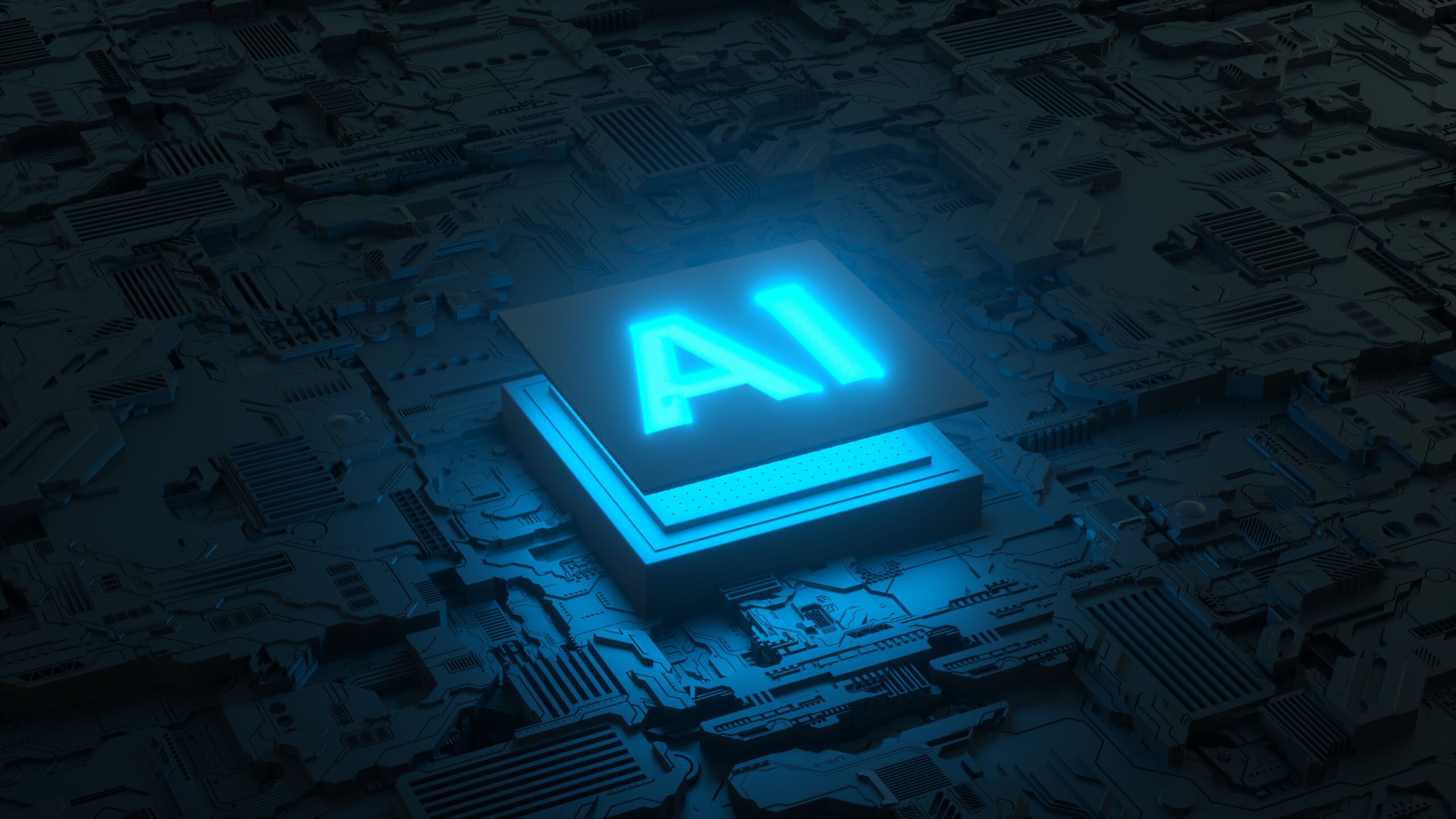
3. Flick
Suitable for: generating ideas, adapting posts for different platforms, and planning publications
Price: £11 per month when paid annually, four social networks, and 30 scheduled posts
When it seems like social media has drained all your energy, Iris, Flick’s built-in AI assistant, comes to the rescue. It helps you at every stage, from idea to finished post.
First, you enter a topic and get a selection of general ideas. From these, you choose the most interesting ones and move on to creating post options. Iris will suggest a headline, sample text, and presentation tips, from interviews to storytelling. Everything can be saved, supplemented, or new ideas can be requested.
Next comes post-generation. The content is adapted to all platforms, and you can change the style, length, tone, and add hashtags. Publishing takes just a couple of clicks. Your calendar fills up quickly, and you save time.
Flick also allows you to repurpose old content, such as posts, videos, and blogs, and turn them into new formats. Even if you have nothing, Iris can handle the task from scratch.
Flick is suitable for those who want to post regularly but don’t want to spend hours developing ideas and formatting.
4. Predis.ai
Suitable for: quickly creating visual content from scratch, including carousels and videos
Price: free plan for 15 posts with a watermark. Lite $27 per month (paid annually)
If you need to create dozens of posts quickly, Predis.ai can help. It creates images, texts, and videos based on a short request.
After registering, you will immediately see examples of ready-made posts. You can choose between a regular format, a carousel, or a video. Carousels are assembled with a clear design and basic captions. The videos use a selection of stock footage, to which Predis adds text, animations, and visual effects.
All elements are editable. If the visuals are unsuitable, you can change the color scheme or replace the background. The main thing to remember is that these are not final creatives but drafts that can be quickly improved.
After preparing your posts, you add them to the content calendar. Publication is automatic. There is an analytics section with key metrics and the ability to set goals for reach or engagement.
Predis is suitable for marketers who must quickly gather and launch visual content on a schedule. Everything works quickly, and even if there are some rough edges, the interface makes it easy to refine the result.![]()
5. Publer
Suitable for: creating posts from scratch, including text and images
Price: free plan for up to 3 accounts and 10 posts. Professional from $4 per month per channel when paying annually
Publer is a platform for those who want to quickly prepare a post and publish it immediately. Everything is at your fingertips: a text generator, hashtag selection, image creation, and post scheduler.
Content is created on demand: enter a topic, choose a style, add emojis and keywords, and get the finished text. You can generate an image right away. For example, the platform can handle an oil painting-style dog in a couple of seconds and offer a gallery to choose from.
In addition to generation, Publer provides a convenient overview of popular topics by country and category. This helps you quickly determine what people are talking about and build a content strategy based on trends.
The platform connects to all major social networks, including Telegram, Pinterest, and WordPress. It has a user-friendly interface, minimal clutter, and everything works quickly.
Publer is suitable for those who want to reduce the time spent on content preparation while maintaining control over quality and presentation.