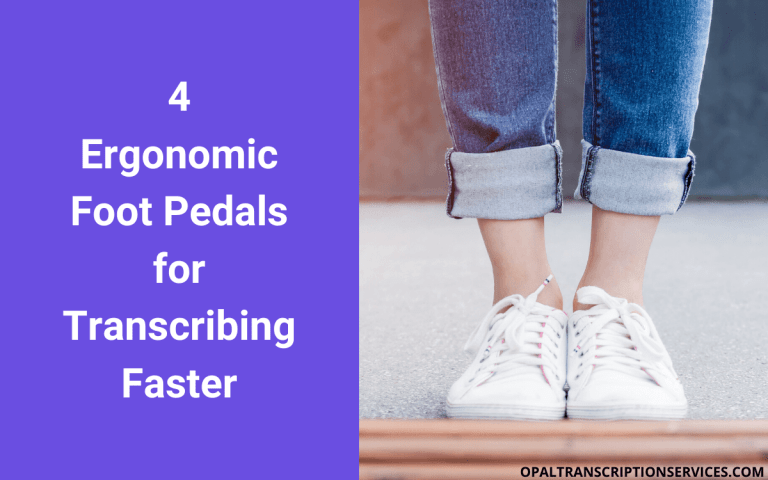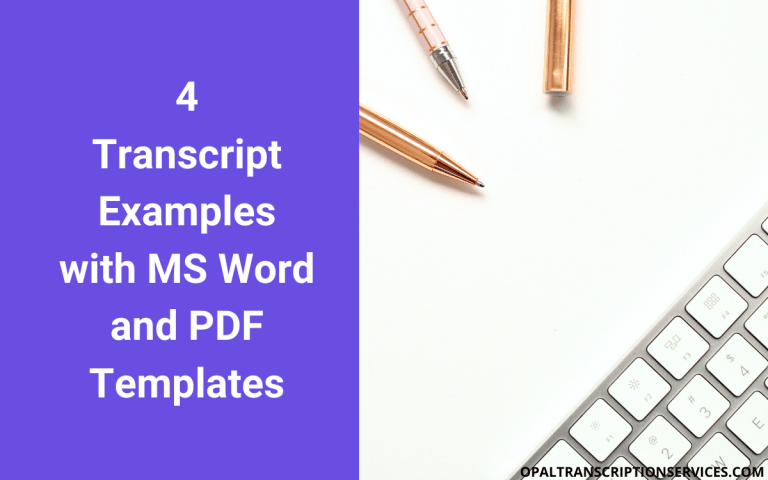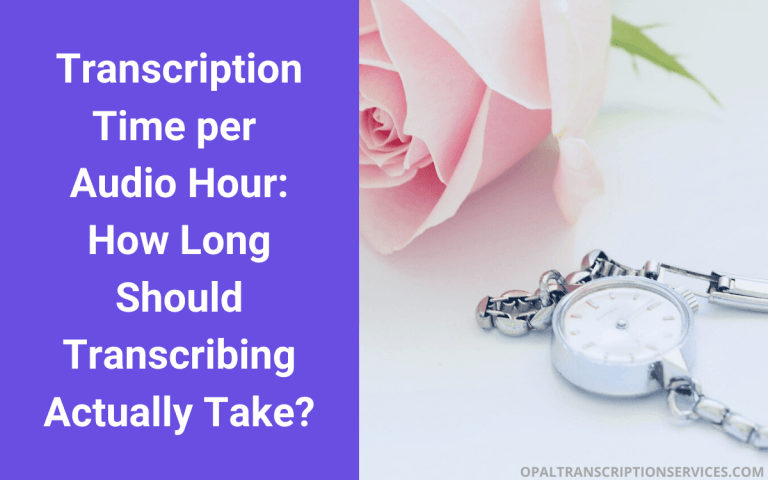7 Best AI Video Generator Tools (Text to Video)
Video creation has traditionally been a costly and time-intensive undertaking for companies and content creators. Recently, top companies like Nike, BBC, and Google have begun to adopt the best AI video generators available today to cut costs and scale their video creation efforts.
And it’s not just enterprises using text-to-video makers and AI video editing tools. Other content creators are catching on too, like small businesses, startups, influencers, educators, marketing agencies, nonprofits, streamers, and affiliate marketers. (If you’re a streamer, also check out our recommendations for the best private live streaming platforms.)
The major benefits of using AI to create videos include:
- You don’t need to hire equipment, film crews, actors, studios, or video editing and post-production experts.
- You can create videos in bulk quickly.
- If you need to make a change to one of your productions, you can simply edit and re-export it instead of undertaking the whole project over again. (And with the help of today’s best AI upscaling software, you can even resize and enhance low-resolution videos up to 8K.)
- You can do it all at a fraction of the price of traditional video production.
What are the best AI video generators for text to video?
Our top picks for text-to-video AI video generator tools, apps, and software include:
- Pictory (use promo code chloe39 at checkout for special pricing)
- Wave.video
- Synthesia
- Lumen5
- Elai.io
- Raw Shorts
- InVideo
Pictory AI
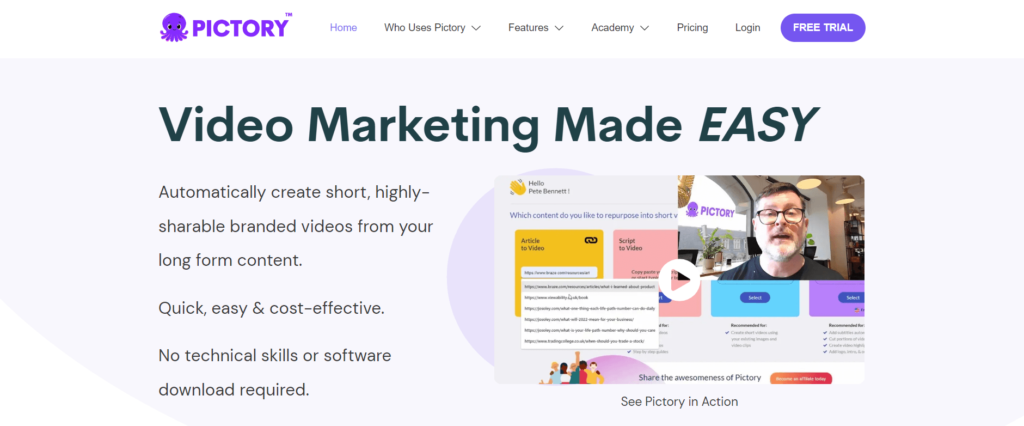
Pictory is one of the best AI video generators available for changing articles to engaging videos with just a few clicks – and you can use it to generate videos from other types of content too, like podcasts and video recordings. This makes it a great tool for repurposing all your best content across the web.
That said, Pictory isn’t just for changing articles to videos. You can also use it to create professional-quality talking head videos, tutorials, explainers, video sales letters, and more.
(Because it’s such a fun and useful tool, it’s also one of our top picks for AI social media post generators.)
Pictory’s AI can generate subtitles and transcripts automatically. You can narrate your own videos or choose one of the tool’s AI voices to narrate for you.
Pictory’s video editing platform is text based, making it feel like you’re editing a Word document. For example, if you delete text in the editor, Pictory will cut it from the video. You can automatically remove filler words and silences like magic by toggling a switch.
Highlights
- Text-to-video (e.g., blog posts), audio-to-video (e.g., podcasts), and video-to-video capabilities
- Choose from over 3 million royalty-free assets, including video, music, and images
- Record your own voice or choose from Pictory’s AI voices
- Easily remove filler words and silences by toggling a switch
- Automatically add subtitles and transcripts
Pricing
Standard pricing is $19 per month on an annual basis. This plan lets you make 30 videos per month.
Premium pricing is $39 per month on an annual basis. You can create 60 videos a month with this plan.
Custom plans are available for large teams.
You can use my promo code chloe39 at checkout for a discount.
Pictory’s free trial lets you make three videos of up to 10 minutes long each.
Wave.video
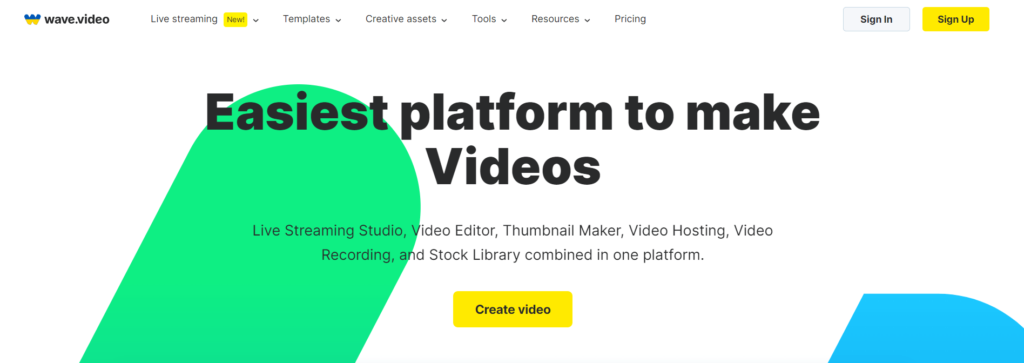
Wave.video is an online video maker suite that gives you several software tools for the price of one. Their video editor is easy for beginners to use, but experienced video creators will get a lot of use out of it too.
The tool’s AI-powered features let you automatically convert written text into videos, complete with relevant stock video clips and music tracks. (The text is overlaid on the video.)
Wave.video can also use AI to generate a video from a blog post. Its algorithms detect and extract the most important content from the written text and use them to create a short video clip. You can further fine-tune the clip to get it just right.
Highlights
- Use AI to generate videos from written text or a URL, such as a blog post
- Use the video editor to choose from 1000+ video templates, resize videos, trim and combine clips, add text animations and stickers, generate smooth transitions, apply color filters, and add auto-generated subtitles and captions
- Record your own voiceover or use AI text-to-speech feature to narrate your videos (choose from dozens of voices and over 25 languages)
- Create branded video thumbnails using assets from the stock library, as well as features like background removal and transparent PNG maker
- Generate shareable animated GIFs from your videos
- Add branded watermarks to your videos
- Store your videos in the cloud with secure video hosting
- Create video landing pages or embed videos on blogs
- Livestream or broadcast pre-recorded video to your favorite channels and invite guests
- Record videos and podcasts (or invite guests to record) using online recording tool
- Stock library includes free and discounted video clips, images, and audio tracks
- Optimize your video marketing campaigns with analytics
Pricing
Wave.video offers a free plan that gives you access to the basic video editor, thumbnail maker, and stock library. You can use it to create 15-minute-long videos with a watermark and access limited live streaming and video hosting features.
The three paid plans cost $16, $24, and $48 per month billed yearly.
The Streamer plan lets you create and edit videos and GIFs of up to 15 seconds.
With the Creator plan, you can make videos of up to 15 minutes.
The Business plan lets you work with videos of up to 60 minutes and gives you access to the software’s most advanced features.
Synthesia
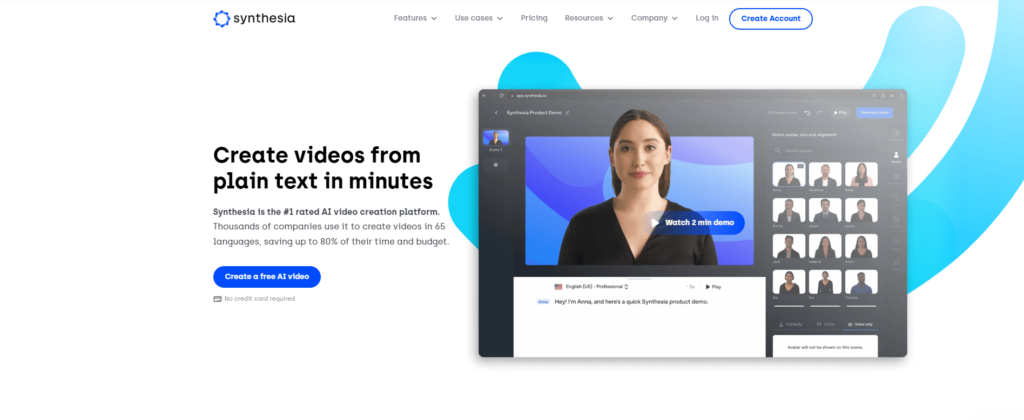
Synthesia is an AI video generation platform that lets you create videos narrated by realistic human avatars just by typing in text. The AI voices are clones of real actors and sound much more realistic than many of the AI-generated voices you hear on certain YouTube videos.
You can use the software to turn PowerPoint presentations, PDFs, and documents into training and product marketing videos at a fraction of the price of hiring a video production company. Synthesia’s clients save up to 80% on video production time and costs.
Example use cases include turning help documentation articles into videos with a human touch, creating product demos and promotions, or recording online courses without the need to record your own voice (the AI avatars and voices are especially useful if you’re camera shy!).
Highlights
- Realistic text-to-video AI narration means you don’t have to audio- or video-record real actors
- Choose from over 70 diverse AI avatars or create your own custom avatar
- Choose regional narration styles and accents
- Overlay text, images, and other design elements in the video editor
- Choose from 50+ customizable video templates
- Import your own images, videos, PowerPoint presentations, infographics, and other brand assets
- Add music soundtracks
- Choose assets from a media library of over 1 million free assets including video and images
- Record your screen, edit the clips, and add them into your video slide
- Closed captions are generated automatically
- Share, embed, or download completed videos
- Supports 65 languages
Pricing
The Personal plan costs $30 per month and gives you 10 video credits. (Each credit is worth one minute of video.)
Corporate plans are available for bigger companies that need to generate videos at scale.
Lumen5
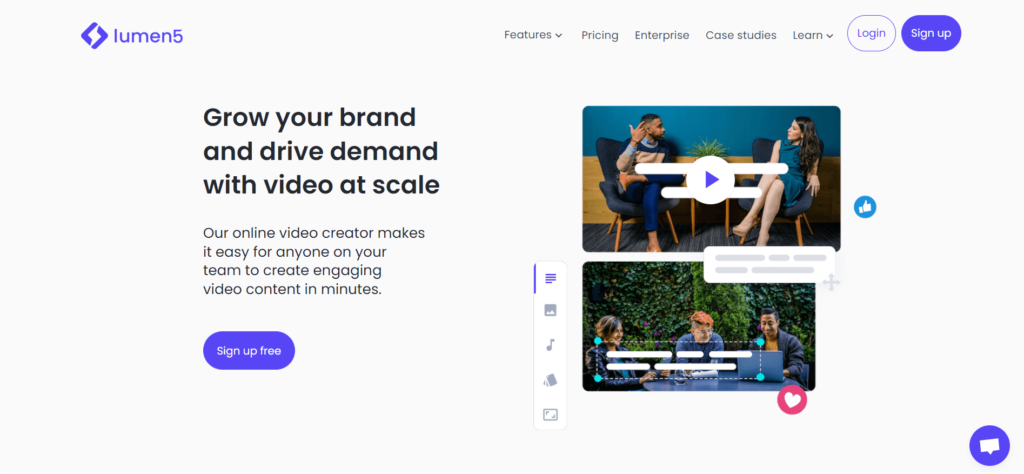
Lumen5 is an online AI video generator tool that makes it easy for anyone to create video slideshows and dynamic presentations without any technical skills.
Publishers, marketers, and brands use Lumen to generate video content – including promos, video ads, social media content, educational content, explainers, and e-commerce videos – at scale.
Using Lumen5’s drag-and-drop editor is similar to making a presentation in PowerPoint. You can also edit the video via the transcript by selecting words and syncing the visuals to the audio.
The software’s AI can also automatically generate videos from blog posts, white papers, and Zoom recordings. Simply enter a URL, and Lumen5 will pull in the most important text and images, using AI to sync each scene with relevant stock footage. Optionally, you can further edit the video.
The AI-powered slideshow feature can make a video montage from a series of photos that you provide.
Highlights
- Use AI to generate videos from blog posts and white papers
- Create talking-head videos with lower thirds, callouts, and cutaway (B-roll) footage
- Optional transcript-based editing lets you create videos with no video production expertise
- Use the AI-powered slideshow maker (AI video maker from photo) and choose a template to automatically generate engaging videos from a series of photos
- Hundreds of customizable templates are available to help you create professional-looking videos quickly
- Edit, trim, crop, cut, rotate, merge, and resize footage in the editor
- Add vignettes, fades, and effects
- Add brand watermarks, text animations, stickers, GIFs, and other elements
- Access a huge library of video footage, music tracks, and images
- Download videos with the correct dimensions for various social media platforms (and compress if necessary)
- Download videos or share them to social media
- Create intro videos for YouTube to make your channel look professional
- Create videos for your Facebook page or Instagram feed or Stories
- Record your voice and add voice overs
- Automatically generate captions
Pricing
Lumen5’s free plan lets you generate unlimited videos containing the Lumen5 watermark.
The Basic plan costs $19 per month billed annually and lets you create unlimited videos with no Lumen5 watermark.
The Starter plan costs $59 per month billed annually and gives you unlimited videos plus access to 50 million stock assets.
The Professional plan costs $149 per month billed yearly and lets you generate unlimited videos. Plus, you get access to 500 million stock assets, custom watermarks and fonts, and multiple brand kits.
Custom plans are available for enterprise teams.
Elai
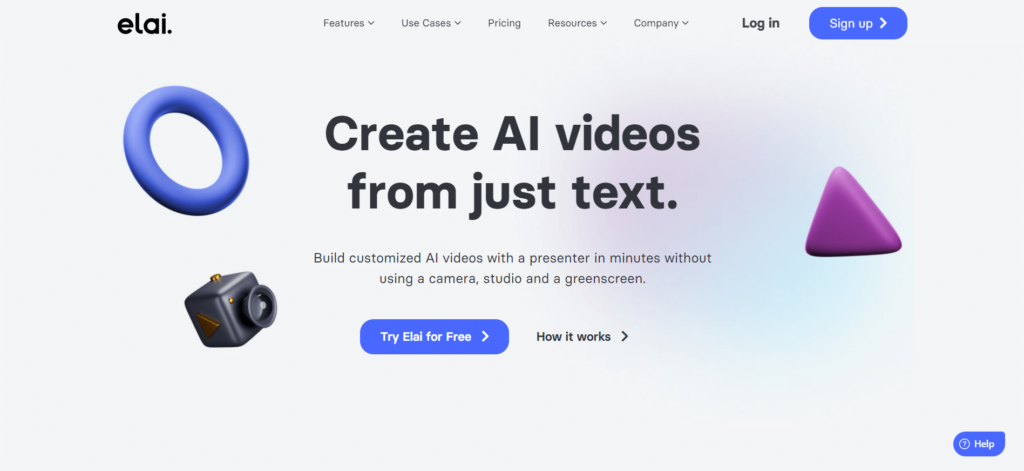
Elai is AI-powered text-to-video generator software that uses realistic human avatars to narrate your video. You can even create an avatar of yourself.
The software’s AI can automatically create videos from blog posts and articles – for instance, to create training videos in multiple languages that can easily be uploaded to your LMS. Other use cases include creating marketing and product videos, narrating knowledge base articles, and more.
Highlights
- Turn your blog posts into narrated videos by inputting a URL or HTML and choosing a template – you can make edits if necessary
- Simply choose a realistic AI human presenter, add text and visuals, and publish
- Choose from over 25 lifelike human avatars
- Translate your videos into over 65 languages without the necessity of a localization crew
- Create a custom avatar of yourself (that can speak in multiple languages!)
Pricing
The Basic plan costs $29 per month and gives you 15 minutes of video per month.
The Advanced plan is $99 per month and gives you 50 video minutes, as well as access to premium voices and custom music and fonts.
Corporate plans are available for organizations that need to generate 60 minutes of video a month or more.
Raw Shorts

Raw Shorts is an AI text-to-video maker for creating promo videos, whiteboard animations, and explainer videos in minutes.
To use the software, just upload your script and Raw Shorts will put its machine learning algorithms to work to generate a storyboard outline for you. The AI pulls the most relevant themes from your text and uses them to add in relevant media assets, which are synced with voice narration.
After your video is generated, you can edit it if necessary. Using the drag-and-drop video maker is similar to creating a PowerPoint presentation.
Highlights
- Generate whiteboard animations and explainer videos in minutes (text to video)
- Use drag-and-drop editor to quickly replace and resize elements and edit color palettes and fonts
- Get access to 1 million royalty-free media assets, including photos, videos, icons, and animations
- Add logos, brand colors, images, fonts, filters, overlays, music tracks, and more
Pricing
The free trial lets you export five nonpremium videos with a 16:9 aspect ratio and watermark.
The Essential plan is $39 per month billed yearly and lets you export 25 videos per month.
The Business plan costs $59 per month billed yearly and lets you export 50 videos per month.
InVideo
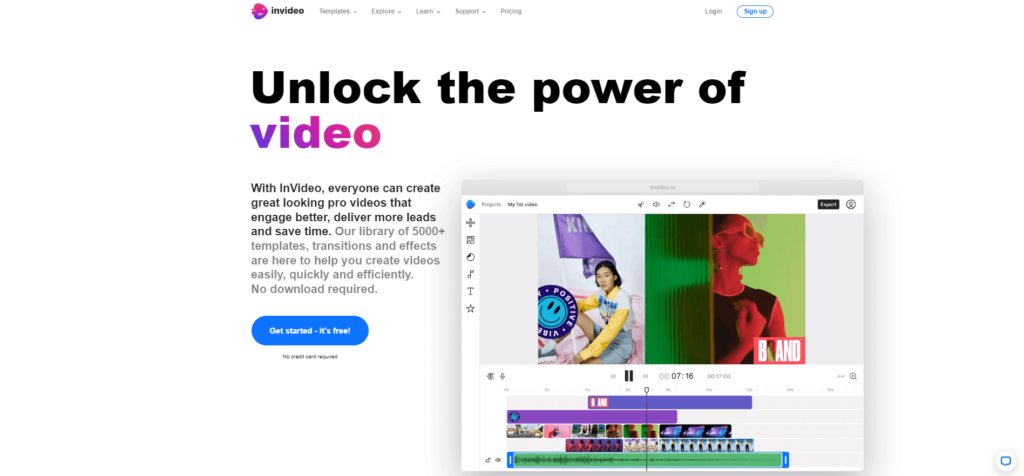
InVideo is a feature-rich online video maker suite that makes it easy to create video content like promos, video ads, slideshows, collage videos, memes, YouTube intros and outros, and more.
You can create videos in three ways. The first way is simply to start with a blank canvas in the timeline-style editor and take advantage of InVideo’s pro editing features as you see fit.
The second way – best for less experienced video creators – is to use the AI text-to-video feature to convert scripts, blog posts, articles, and presentations to video without any editing. Simply choose a theme and add a headline and text, and the AI will generate a video with multiple scenes and relevant stock media. You can make any changes to the finished video or edit the music as needed.
Finally, you can also create videos by starting with a customizable template and then making adjustments as needed using the editor.
Highlights
- Choose from three different ways of creating video: blank canvas, text to video, and customizable templates
- Convert text to video with over 50 AI-powered themes
- Over 5000 customizable templates, transitions, filters, and effects
- Over 8 million royalty-free photos, video, and music tracks
- Choose from 40+ animations
- Create on-brand videos with brand kit support
- Powerful video and audio editing features – add text, animated icons, motion graphics, lower thirds, color filters, masks, overlays, etc.
- Make videos for Facebook, Instagram, and YouTube
- Collaborate with your team
- Create videos on your phone using the mobile app
- Get access to the full iStock media library
Pricing
The free trial lets you create and export 40 minutes of video.
The Business plan – best for influencers, small businesses, and educators – costs $15 per month billed annually and lets you make and export 60 high-definition videos per month.
The Unlimited plan is best for agencies and teams. It costs $30 per month billed annually and gives you unlimited HD video exports per month.
What are the best free AI video generators?
You can make AI videos for free using the following tools and software (however, note that most free plans will only let you export watermarked videos):
- Pictory
- Wave.video
- Lumen5
- Raw Shorts
- InVideo
Text-to-video AI video generators: FAQ
Can AI create videos?
Yes, today’s AI platforms can create videos in seconds by pulling in key themes from text or audio you provide, such as a blog post or podcast.
What is an AI video generator?
An AI video generator app uses artificial intelligence and machine-learning algorithms to produce videos quickly, cheaply, and at scale. For example, many of today’s AI video makers can instantly convert text to videos by detecting key concepts in the script. The AI will then storyboard the script and add relevant images, creating a video draft in seconds.
Can AI make YouTube videos?
Today’s AI software can help unexperienced YouTubers produce professional-looking videos in minutes. Check out our top picks above for the best AI video makers.
In conclusion …
No matter what kind of video content you’re creating, today’s best AI video generators and text-to-video maker software can help you produce more quality content, faster. And the best part is that you can pick and choose which production tasks to automate so that you can still exercise your own brand of creativity – which is what making great videos is all about.

![Best Transcription Software for Audio and Video [2023]](https://www.mondayroadmap.com/wp-content/uploads/transcription-software-768x480.png)