
Watching videos is fun. Making them isn’t so much. Scripting, shooting, editing, revisions, rendering—all of this can take half a day, even if you only have 30 seconds of content. What if you need ten videos?
In 2025, it won’t necessarily be the nightmare it was a couple of years ago. Artificial intelligence has made its way into production. Now you can generate a video from a text description, reduce editing to a couple of mouse clicks, and even adapt a single video for different platforms in minutes.
We at Mondayroadmap reviewed many new services and tested dozens of AI assistants for video. In this article, we present our selection of the best ones. This is not software for film editing, but tools that allow you to quickly make videos for social media, marketing, presentations, or personal projects, even if you’ve only edited Instagram stories.
Here are the criteria we used to select the services:
- Artificial intelligence that works. Not just a few bright buttons, but real AI-based features: video generation, script-based editing, voiceovers, and automatic format adaptation.
- The quality of the final video. Everything on the list produces videos in at least 720p and, more often, Full HD and higher. You can safely post them on YouTube, a presentation, or a website.
- We looked for services that are simple and clear. Everything should be intuitive, even if you’ve never worked with video editors before.
- Flexibility and customization. The ability to add your content, edit the script, tweak the music, or change the style is just as important as the generation itself.
- Cool features can include voice dubbing, video generation from a description, templates for Reels and TikTok, or automatic cutting—anything that saves you hours.
The list is short, clear, and free of unnecessary jargon. Just choose the one that suits your needs and start making videos without getting tired of the process.
1. Sora
Sora is like Midjourney with the ability to shoot videos. You write the text, and Sora turns it into a live scene. You can set a general prompt, break the video into scenes, and set each separately. This allows you to achieve consistency and logic in your videos, which other generators lack.
In addition to text, you can upload your image and ask the neural network to “bring it to life.” You can also take someone else’s video, change the prompt, and see what happens. It all looks like magic, but it works pretty consistently.
There is one caveat: human movements and interactions are still unrealistic. Sora is best at landscapes, close-ups of objects, and abstract scenes.
Pros:
- Very high visual quality, similar to Netflix
- You can assemble a storyboard from several scenes
- Simple generation controls
Cons:
- Currently only available to users in the US
- No free version, only through ChatGPT Plus
2. Runway
Runway is more of a film lab than a simple video editor. It is suitable for those who are willing to experiment with text prompts and want to achieve the most unconventional results.
Pros:
- Advanced video generation tools
- Support for complex prompts
- Detailed training base
Cons:
- Steep learning curve
- Uses credits very quickly
The main feature is the Gen-3 Alpha model. You can control camera movement and shooting style, and set up complex scenes. The Act One feature is exciting: you record a video with a real actor and then transfer their emotions and movements to any digital character.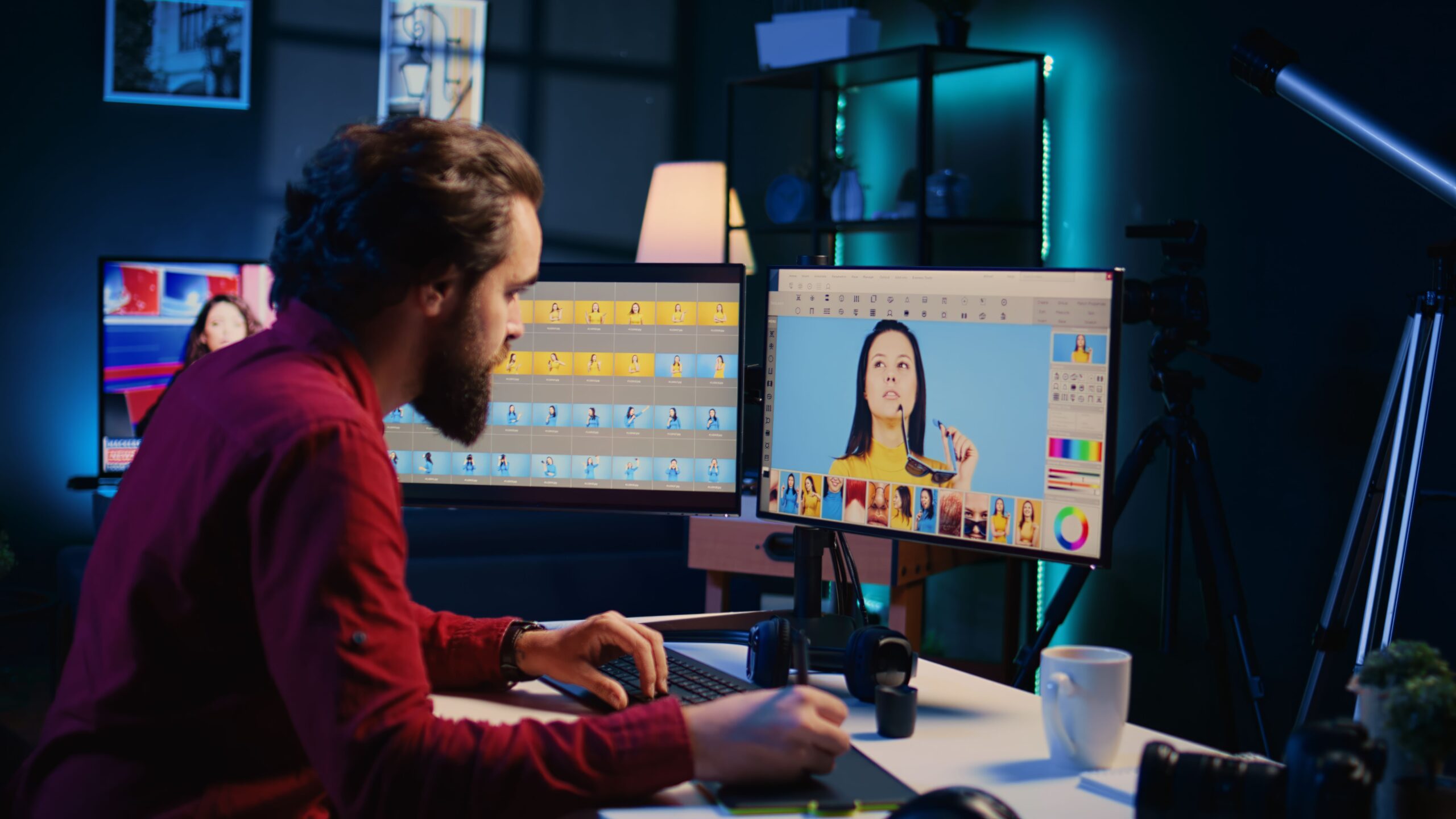
In addition to generating videos from scratch, Runway offers tools for removing backgrounds, generating subtitles, slow motion, and even “implanting” a face into another video. Although it takes time to figure out, it’s an excellent platform for creative experimentation.
3. Descript
Descript is especially good for recording talking heads, podcasts, or educational videos. Editing here works literally like in Word.
Pros:
- Intuitive interface
- Editing based on transcript text
- Many AI-based tools
Cons:
- Sometimes makes mistakes in transcription
You upload a video, and Descript transcribes it for you. To cut out a phrase, simply delete it from the text, and it disappears from the video. You can split the video into scenes, add B-roll, text, music, and even automatically create a highlight reel for social media.
Descript saves time and lowers the barrier to entry for video editing. There are also bonuses: sound enhancement, automatic multi-camera shooting, and pause removal.
4. Wondershare Filmora
Filmora is a classic video editor with a dozen AI tools built in. It suits those who like to work with their hands but want a little automation.
Pros:
- Many AI features in a familiar interface
- Easy to use even for beginners
- Works well with ready-made videos
Cons:
- Slow on low-end computers
It features intelligent object cutting, automatic noise removal, audio stretching for editing, motion tracking, and background replacement. It can also remove silence and convert podcasts into videos. Everything is intuitive and straightforward, especially if you have used regular editors.
5. Capsule
Capsule was created for marketers and teams that make a lot of videos and want to simplify everything. It helps you maintain style, structure content, and save time.
Pros:
- Quick editing with a transcript
- Ready-made design elements
- Smart CoProducer assistant
Cons:
- Requires manual editing before publishing on different platforms

Everything here is built around a script: you get the text, edit it, add dynamic elements (text, overlays, transitions), and AI turns it into a video. You can automatically improve the sound, select music, and remove silence.
Capsule designs are especially convenient—there is no need to manually select fonts or text placement. Just select the target (for example, “speaker quote”), and the service will format it stylishly and neatly.
Which AI Video Generator to Choose?
If you want fantastic scenes in a couple of seconds, choose Sora. For complex, well-thought-out projects, choose Runway. Need text editing? Descript will save you hours. Filmora adds AI features to classic editing. And Capsule is ideal if you’re making videos for a brand and want everything to be fast, beautiful, and in the same style.
In 2025, good video isn’t about budget or crew. It’s about tools. And now you have them.