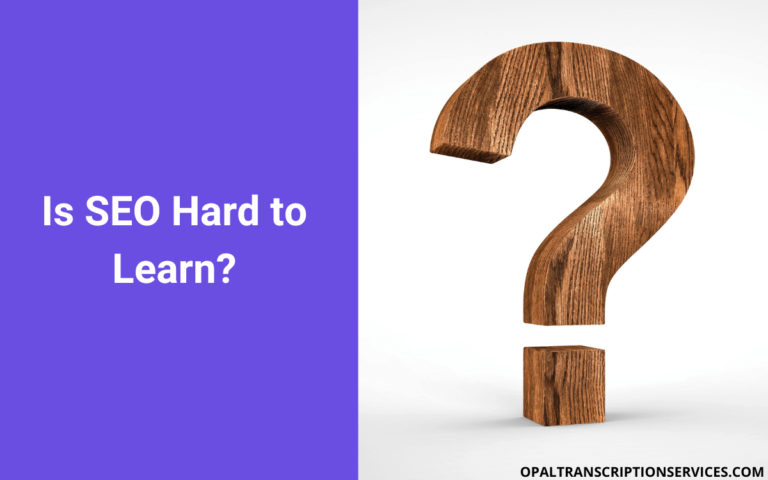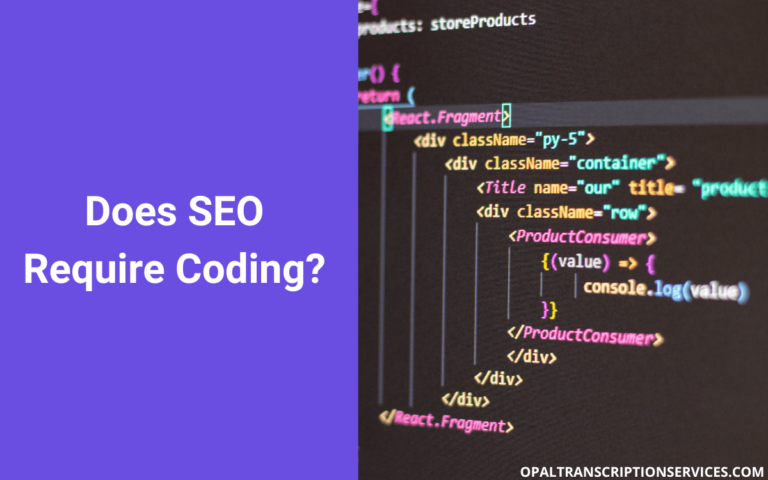7 Best DIY SEO Software Tools for Businesses in 2023
Whether you’re running a small business, e-commerce outfit, or affiliate site, you need a solid SEO tech stack – ideally at a low cost. In this post, I’ve listed some of the best DIY SEO software and tools on the market today.
I’ve used many of these tools to help rank my local business at the top of Google, and I also use them to help generate affiliate income from my business blog.
I hope you enjoy using these DIY SEO tools to grow your business!
What is DIY SEO software?
DIY SEO software helps business owners and marketers rank their websites higher in Google without needing to outsource the work to a costly SEO agency. If you’re an affiliate marketer, it can also help you automate your affiliate marketing business.
A good DIY SEO tool should have the following qualities:
- Intuitive and easy to use for beginners (read: does SEO require coding?)
- Good support
- Enough features to get the job done, but not so many that it’s overwhelming and distracting
- A free trial so you can test the tool before you commit
Also, do-it-yourself SEO should be low cost. If you’re doing your own SEO, you’re most likely a solopreneur or small business owner on a budget. So, you’ll find that most of the software, tools, and apps in this list are on the low to midrange end of the pricing spectrum, and some of them are free.
If you run an agency, check out our post about tools and tips for white label SEO reporting.
What are the best DIY SEO software and tools?
My top picks for the best do-it-yourself SEO tools, software, and apps are:
- SEMRush – best all-in-one SEO software suite for local and non-local businesses
- BrightLocal – best all-in-one SEO software suite for local businesses
- Long Tail Pro – best low-cost keyword research and rank tracking tool for businesses, blogs, and affiliates
- KWFinder by Mangools – best low-cost keyword research and rank tracking tool for local businesses
- Nightwatch – best affordable rank tracking tool (for both local and global businesses)
- Surfer SEO – best tool for content planning and on-page optimization
- Jasper (get 10,000 free credits) – best AI writing tool for writing blog posts faster
If you have the money to splurge for a complete all-in-one SEO toolset, I recommend SEMRush. Otherwise, you can save money by selecting a tool with just the features you need to achieve your primary SEO objectives.
Keep in mind that local SEO is a different animal than general SEO, so if you’re targeting clients in a specific city, you should choose tools that provide city-specific data. I’ve included some of these local SEO tools below – namely, BrightLocal and Mangools KWFinder.
SEMRush
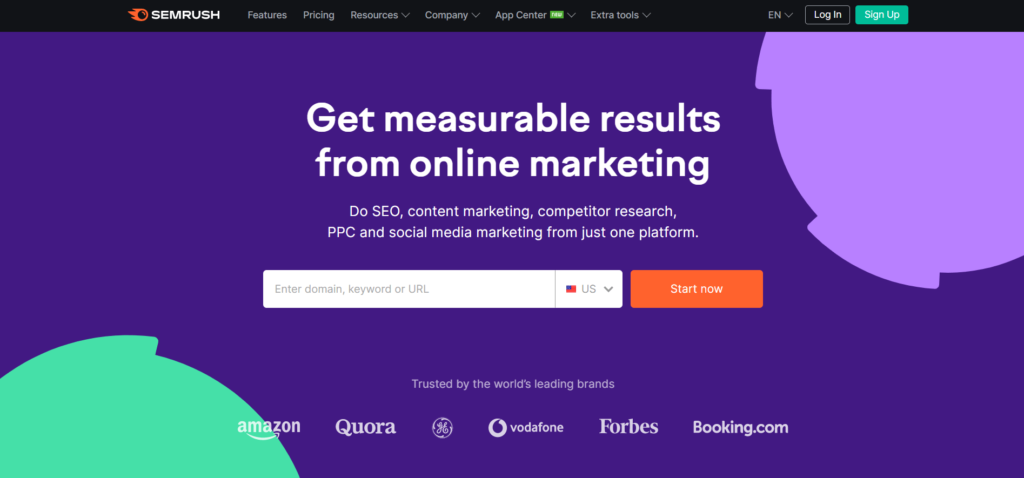
SEMRush is an award-winning all-in-one SEO software suite for both local and non-local businesses and affiliate marketers who are serious about beating the competition, with tools for keyword planning to link building and much more.
Features
- Keyword research for both organic and paid search
- Monitor your rankings in search
- Get on-page SEO recommendations
- Analyze your competitors’ keyword, backlink, and PPC strategies
- Find backlink opportunities to rank your site higher
- Social media management and analytics
- Local SEO data and rank tracking (down to the ZIP code level)
- Audit your site to find areas of improvement
Pricing
SEMRush has three pricing plans:
- Pro, for individuals and small teams, gives you access to the top SEO, social media, and PPC tools and lets you track 500 keywords. It costs $119.95 monthly.
- Guru, for mid-size companies, gives you access to the content marketing toolkit and lets you track 1500 keywords. It costs $229.95 monthly.
- Business, for enterprises, lets you track 5000 keywords and gives you access to additional advanced features. It costs $449.95 monthly.
They offer a seven-day free trial.
BrightLocal
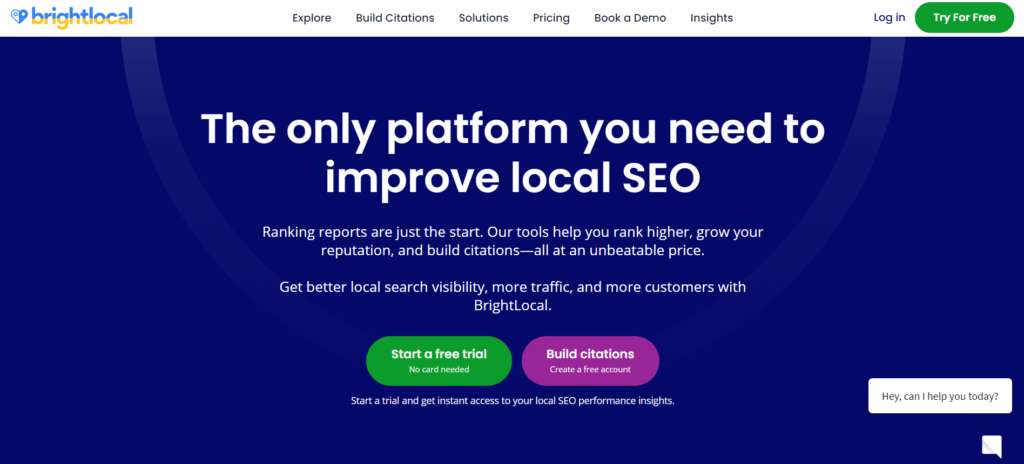
BrightLocal is a comprehensive tool suite for local SEO, including business directory citation and review management. In other words, if you want to rank your business website AND your Google Business Profile higher in a specific city, this is the tool you’re looking for.
Note that BrightLocal doesn’t have a keyword research tool, so I recommend pairing it with a tool like KWFinder for a complete local SEO solution.
Features
- Monitor your website rankings at the local level
- Audit your website to find problems that are lowering your rankings
- Find local citation (NAP) opportunities and track your website’s directory listings
- Improve your Google Business Profile so it ranks higher
- Easily generate online reviews from customers on sites like Google, Facebook, Yelp, and more
- Manage your online reputation by tracking customer reviews all in one place
- Showcase customer reviews on your website
- Pay-as-you-go Citation Builder (business directory listing) service starting at just $2 per site
Pricing
BrightLocal has three subscription plans:
- Single Business costs $29 per month and is best for businesses managing up to three locations. (Get two months free with the annual plan.)
- Multi Business costs $49 per month and is for mid-sized companies managing up to six locations.
- SEO Pro is $79 per month and is for businesses managing up to 100 locations.
If you just want to submit your business listing to hundreds of sites and you don’t need all the other features, you can use their pay-as-you-go Citation Builder service starting from just $2 per site.
They offer a 14-day no-credit-card free trial.
Long Tail Pro

Long Tail Pro is an affordable keyword research and rank tracking tool for non-local businesses, bloggers, and affiliate marketers. It provides keyword ideas, search volumes, and keyword competitiveness data that’s easy to understand at a glance.
Features
- Generate thousands of keyword ideas, along with search volume, keyword competitiveness score, and more
- Track your website rankings
- Scan your site for technical SEO issues that are dragging down your rankings
- Discover backlink opportunities for ranking higher
- Improve your SEO strategy with SERP (search engine results page) and competitor analysis
Pricing
Long Tail Pro offers three pricing plans. The annual plan gives you four months free.
- Monthly Starter costs $37 per month. It lets you track 30 keywords and generate 800 keyword ideas every 24 hours.
- Monthly Pro costs $67 per month. It lets you track 200 keywords and generate 2500 keyword ideas every 24 hours.
- Monthly Agency costs $147 per month. This plan lets you track 1000 keywords and get 6000 keyword ideas every 24 hours.
Long Tail Pro has a seven-day free trial.
KWFinder by Mangools
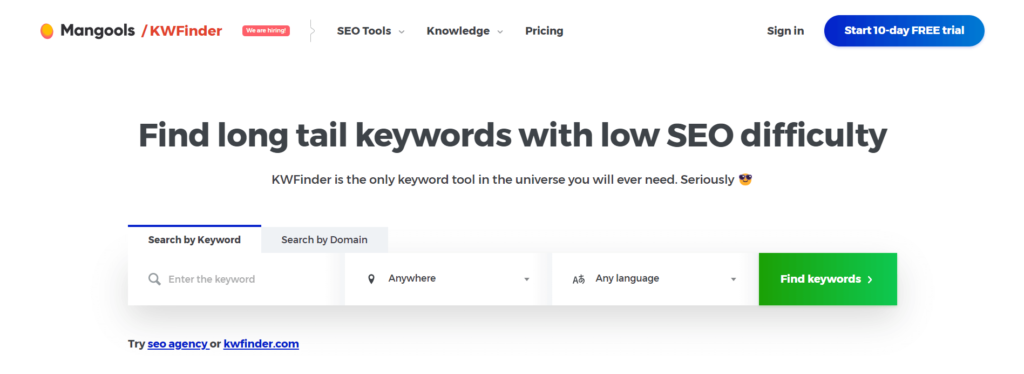
KWFinder is a budget-friendly keyword research and rank monitoring tool for local businesses. It gives you highly accurate data on local search volumes and keyword difficulty, as well as your website’s position in search relative to competing websites in your city.
Features
- Research search volume and keyword difficulty for keywords – right down to a city and even county or neighborhood level
- Monitor your search rankings
- Analyze the search results to see where you can outrank competitors
- Uncover backlink opportunities
- Find out what type of content brings your competitors the most traffic
- Discover and analyze websites that are similar to yours to inspire new content ideas
Pricing
KWFinder offers three pricing plans. You can save 35% if you purchase an annual plan.
- Basic costs $49 per month and gives you 100 keyword lookups every 24 hours, with 200 keyword suggestions per search.
- Premium costs $69 per month and gives you 500 keyword lookups every 24 hours, with unlimited keyword suggestions per search.
- Agency costs $129 per month and gives you 1200 keyword lookups every 24 hours, with unlimited keyword suggestions per search.
KWFinder currently has a 10-day no-credit-card free trial.
Nightwatch
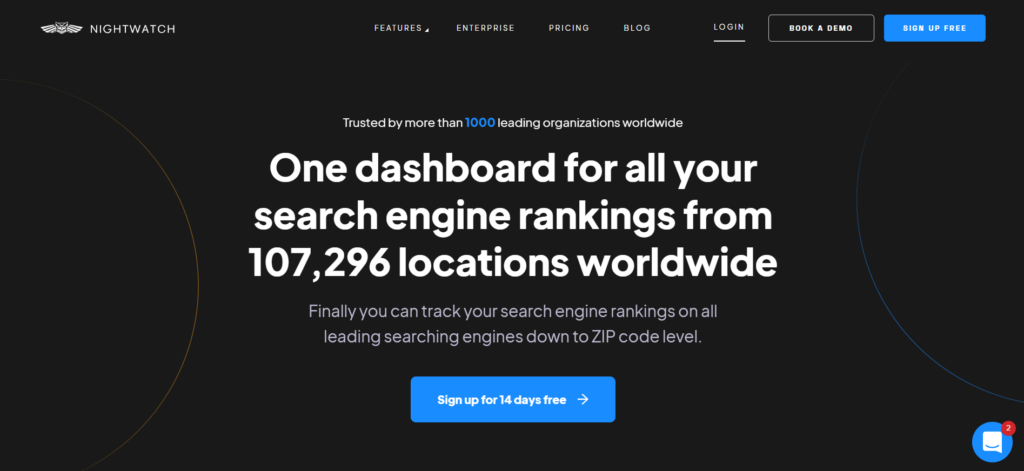
Nightwatch is the best rank tracking tool for monitoring your rankings across multiple locations, from the country level right down to the zip code level. If you’re targeting customers in a number of specific cities or countries, this is the tool for you.
It’s also perfect for anyone who needs a highly accurate general-purpose rank checker.
Features
- Monitor your search engine rankings across the major search engines, including local map results, down to a ZIP code level
- Discover keyword opportunities by entering the URL of any website
- Audit your website for technical SEO issues that are hurting your rankings
- See how your rankings change for certain keywords over time with beautiful, easy-to read SEO reports
Pricing
Nightwatch offers pricing plans on a sliding scale depending on how many keywords you want to track rankings for. The smallest plan lets you track 250 keywords and costs $39 per month, or just $32 per month for an annual plan.
They offer a 14-day free trial.
Surfer SEO
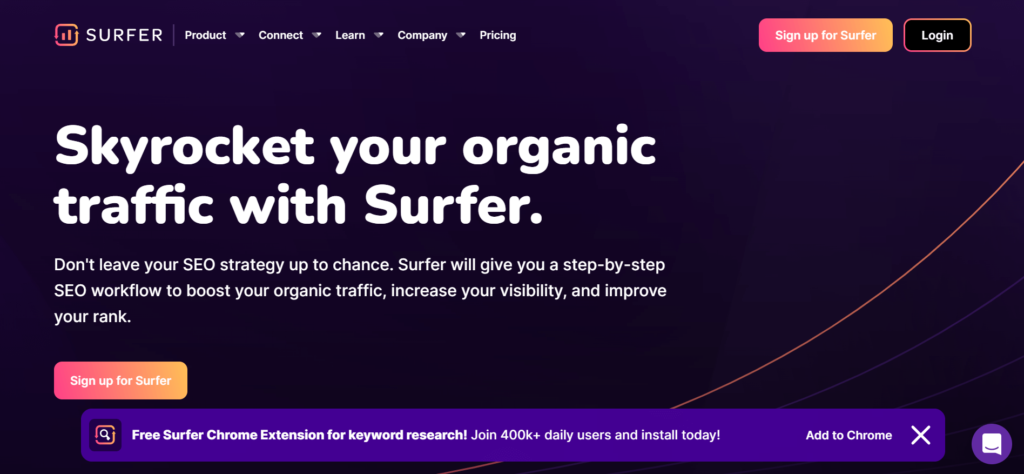
Surfer SEO is quickly becoming one of the top on-page optimization tools for planning, optimizing, and auditing content. It’s one of the best tools for DIY SEO because its Grow Flow feature actually gives you a list of tasks to complete step by step to beat the top-ranking websites in search.
It also happens to be one of our top-ranked AI SEO tools.
One of Surfer’s coolest features is its Content Editor, which uses algorithms to scan the top-ranking pages to figure out which words and phrases they have in common. You can then insert these words throughout your own content, and Surfer will generate a score letting you know how well optimized your page is.
Surfer offers top support, including an active Facebook community where you can get help from others who use the tool. Plus, you can always contact the official support team for advice.
Features
- Quickly create content that outranks your competitors with the power of AI using the Content Editor tool, which scans top-ranking articles and suggests words and phrases to use
- Grow Flow feature is the perfect DIY SEO tool – it gives you data-driven, bite-sized weekly tasks for improving your SEO (simply complete the task and mark it as done)
- Plan your editorial calendar in minutes and establish topical authority with Content Planner, which generates keyword and topic cluster ideas
- Categorize keyword ideas by search volume, intent, and difficulty level
- Use the Audit tool to low-hanging opportunities for improvement and optimize old content
- Get internal link suggestions to rank existing content higher
Pricing
Surfer offers three paid plans and a free plan. The annual billing option gives you 17% off the below-listed prices.
- The free plan lets you use the Grow Below feature for one high-impression website.
- Basic costs $59 per month. It lets you write and optimize 10 articles in Content Editor (and audit 20 existing pages).
- Pro costs $119 per month and lets you write and optimize 30 articles and audit 60 existing pages.
- Business costs $239 per month and lets you write and optimize 70 articles and audit 140 existing pages.
Jasper
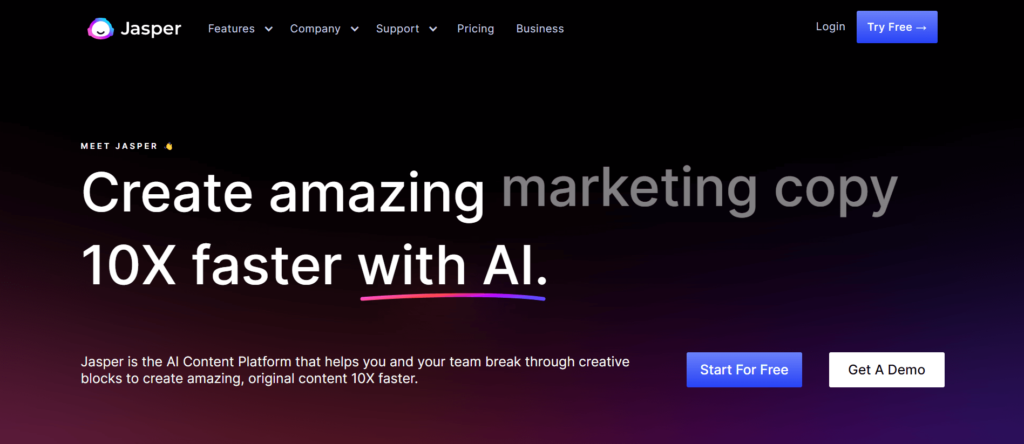
Jasper is the leading AI copywriting tool in a fast-growing space. You can use it to write blog posts, product reviews, and social media content many times faster than you normally would.
Now, I know AI copywriting software catches a lot of flack from certain folks. New technologies usually come with a legion of naysayers (in this case, it tends to be freelance writers worried they’ll be replaced by robots). There’s something about AI in particular that tends to unnerve people.
To that I say: Don’t knock it till you try it.
Features
- Beat writer’s block forever with over 50 proven starter templates
- Use Boss Mode to create long-form content 10 times faster
- Create AI-generated art for ads, illustrations, and more
- Integrate with Surfer SEO to supercharge your content creation process
- Works for over 25 languages
Pricing
Jasper offers sliding-scale subscription plans depending what kind of content you’re writing and how much you need to write. The annual billing option gives you 17% off.
- Starter lets you write short-form content starting at $29 per month for 20,000 words.
- Boss Mode gives you the ability to write long-form content and starts at $59 per month for 50,000 words.
Jasper has a five-day free trial. Sign up with this link to get 10,000 free credits.
What are the best free DIY SEO tools and software?
The following are some of my favorite free tools for DIY SEO, whether you’re doing keyword or competitive research, content optimization, link building, or SEO troubleshooting and analytics.
Keywords Everywhere
This Chrome/Firefox browser extension is one of my absolute favorite tools for brainstorming keywords while surfing the web. It’s not quite free anymore – but almost. You can pay for credits as you go, and they should last you a while.
The tool displays monthly search volume, CPC, competition, and trend data right on the search engine results page, as well as on sites like YouTube, Amazon, and Etsy.
Keyword Sheeter
Keyword Sheeter is another brilliant free keyword tool for generating related keywords. You can then pop them into a paid tool like Long Tail Pro to get search volume and difficulty metrics. Just type your keyword idea into Keyword Sheeter, and it will “sheet” out ideas until you make it stop.
MozBar and Moz Link Explorer
MozBar is an SEO toolbar that displays PA and DA metrics for each of the top 10 results on the SERP (search engine results page).
PA (Page Authority) and DA (Domain Authority) are metrics developed by the SEO behemoth Moz to indicate the overall authority – and therefore overall “rankability” – of a page or domain.
This tool is useful when analyzing the search results to determine if you might be able to rank for a keyword.
(Side note: PA and DA aren’t to be confused with UR and DR, which are parallel metrics developed by Ahrefs to represent the strength of a domain or page’s backlink profile. Ahrefs has its own toolbar, but you have to be a paid user.)
Moz Link Explorer is a freemium tool that gives you additional data, such as what sites are linking to a certain page or domain, and what those sites’ authority is.
Google Search Console and Google Analytics
These free tools, brought to you by the Google gods themselves, are non-negotiables for anyone involved in DIY SEO.
Search Console is the go-to platform for troubleshooting problems with your technical SEO as well as checking for manual penalties. You can also submit a sitemap or use the URL Inspection tool to request indexing instead of waiting weeks for Googlebot to stumble across your content.
Google Analytics gives you critical information about who visits your site, such as audience demographics and interests. You can view important stats like pageviews and session duration or see which pages are bringing you the most traffic and from what sources.
Make sure to link up your Analytics account with Search Console so data can flow between the two.
DIY SEO tools: FAQ
Can you do SEO by yourself?
Yes, you can! I learned the basics of SEO in a few weeks by taking online courses on Udemy, and I used free and low-priced DIY SEO software to rank my local business website at the top of Google in just a few months.
SEO isn’t hard to learn if you have a good teacher as a guide. I recommend the following courses:
- 2022 Complete SEO Guide to Ranking Local Business Websites, taught by Christine Maisel. This course for local business SEO is the bomb! It helped me rank my local business at the top of Google when I took it a few years ago. The course has now been updated for 2022.
- The Ultimate SEO Training 2022 + SEO For WordPress Websites, taught by Joshua George. This is one of the highest-rated courses on Udemy for SEO in general. If your business targets clients all over the place, not just locally, or if you’re doing SEO for an affiliate website, this is the course you should take.
Can you do SEO for free?
Yes, you can do SEO for free using free DIY SEO software – with a caveat. The data you’ll get with paid tools is much more accurate, simply because these companies have the money to pay for it. Accurate data will save you a lot of wasted time and effort.
For example, the free keyword difficulty scores offered by free tools – if they have them at all – tend to be inaccurate. If you go by these metrics, you’re likely to waste a lot of time (which translates to money) writing content that has no hope of ranking. Google Keyword Planner is fine as a starting point, but it’s built for advertisers, not SEOs, and shouldn’t be treated as a be-all end-all keyword tool.
So I wouldn’t recommend using only free tools to do SEO unless you’re straight broke, in which case, by all means – use free tools.
If you do have a bit of money to invest up front, consider starting with a paid keyword research tool with a keyword competitiveness score. My favorite low-cost keyword tool is Long Tail Pro.
Which is the best free SEO tool?
The best free SEO tool for generating keyword ideas is Keyword Sheeter. (If you’ve been doing SEO for a while, you may know this tool by its former name.) Simply enter a seed keyword idea into the tool, and it will “sheet” out a ton of related keywords. In fact, it will never stop sheeting keywords until you command it to.
What software do you need for SEO?
If you’re just getting started with SEO, at minimum you’ll need some good keyword research software. This will help you generate topic ideas and get an idea of the monthly search volume and competitiveness for various keywords. I use Long Tail Pro for this. (The tool also has a rank tracking feature for monitoring your position in search for your target keywords.)
Once you start creating and promoting content, you may need some DIY SEO software with additional features, such as:
- Competitor research
- SERP analysis
- On-page optimization
- Off-page SEO (backlink data, citation management, etc.)
- Review management
- Social media management
- PPC data
- Site audit
Depending on what you’re trying to do, you may need all the above features or just one or two. For example, if you’re an affiliate marketer, you won’t need a tool with local citation building features. You can keep your costs down by choosing SEO tools and software with just the features that suit your needs.
Wrapping up
With the help of the best DIY SEO software and tools on the market, doing your own SEO can actually be exciting and fun. Did I miss any great tools? Let me know in the comments!