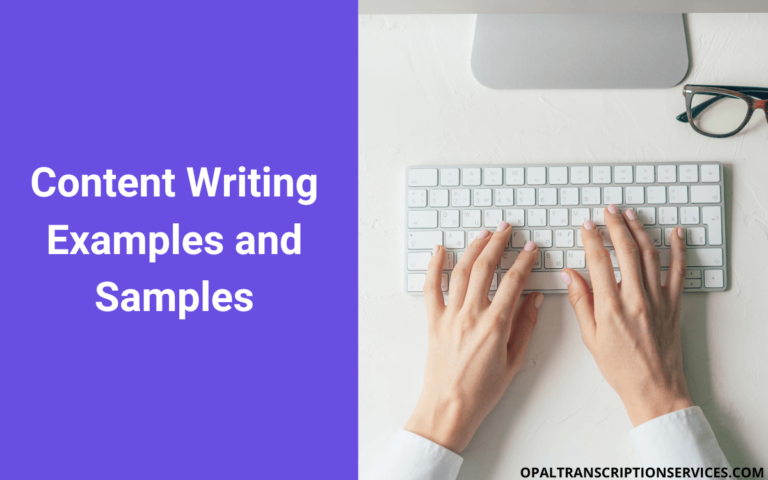How to Write Blog Posts Faster: 15 Tricks to Try
Blogging is hard work for a lot of reasons. But when you get into the zone and begin to build momentum, magical things can happen, so it’s worth it to increase your output. In this post, I’ll share my top 15 tips for learning how to blog faster.
We’ll cover everything from tools to systems to mindset – the latter of which has had the greatest impact of all on my quest to become a blogging speed master. (I’m not there yet, but I’m improving all the time.)
How can I improve my blog writing speed?
If you want to learn how to blog faster, there are likely a few problem areas you’ll need to address to achieve your goal:
- Mechanical limitations
- Writer’s block
- Perfectionistic mindset
- Poor blogging systems and processes
- Procrastination
Below, we discuss how to handle each of these limitations.
15 ways to write blog posts faster
Use assistive technology
For many people, one aspect of blogging that slows them down is the mechanical aspect of writing itself. If you can’t reach pro speeds of 70 wpm, or if you even struggle to reach the average of 40 wpm, don’t despair: There are tools you can use to get you up to speed, with only a slight learning curve. My favourites are:
- Voice recognition software. I started using Dragon way back in 2010, and I can type way faster with it. It will likely feel a little awkward dictating your blog posts at first, but it’ll become second nature in no time.
- Swipe typing apps. Using a free swipe typing app like SwiftKey, you can blog from your mobile device while at the bus stop or in the waiting room at the doctor’s office. It’s way faster than one finger typing!
- Text expander software. These let you create keyboard shortcuts for words – and even entire blocks of text – that you use often. Instead of making up your own shortcuts, you can follow a logical typing abbreviation system such as the ABCZ method. Some popular expanders are FastFox and TextExpander.
Use AI copywriting software
Today’s best AI copywriting software lets you write full-length blog posts, as well as rephrase, rewrite, shorten, expand, and edit content.
The key to using AI to write blog posts is to approach it with the right expectations and be ready for a learning curve as you learn to use a tool to its full potential.
Top AI writers like Jasper offer plenty of documentation, templates, pre-made workflows, and an active community to get you off to a running start.
Also keep in mind that AI writing assistants are best used as just that: an assistant, not a replacement for human writers 100% of the time. With a bit of trial and error, you’ll soon learn where AI fits best into your blogging workflow.
(Read more about AI affiliate marketing software.)
Use a dual-monitor setup
When you’re doing research for a blog post such as a product review, it can be time consuming to constantly switch between open tabs. With a dual-monitor setup, you can have your Internet browser open on one monitor and your word processing software open on the other.
If you don’t have an extra monitor, use a split-screen setup: Use the keyboard shortcut Windows key + left/right arrow to snap a window to the left or right of your screen.
Write the easy parts first
At first glance, this blogging trick might seem counterintuitive, because wouldn’t it make more sense to get the hard parts over with when you’re feeling fresh?
The reason this trick works is because when you’re working on easy sections, the words tend to flow faster, and you end up with more words. Then, to reach your target word count for the blog post, you have fewer words to “fill in” on the tricky parts.
So, whatever you find easiest – intros and conclusions, product pricing subheads, etc., try writing those sections first and track whether it helps you blog faster.
Don’t waste time on minor details
Deep editing? Images? Screenshots? Affiliate links? These things can all wait till later. Just get your blog post published and indexed, and sweat the small stuff once your content starts generating some traffic.
Create blogging systems and processes
Taking some time up front to systematize your content creation process can completely revolutionize your blogging speed. Here are a few ways you can do that:
Use do-it-yourself SEO tools to automate critical blogging tasks. For example, content optimization tools like Surfer tell you what keywords you should use and how often, based on the top-ranked articles for your target keywords. Surfer also scores your content in real time as you write, which eliminates guesswork and makes blogging more fun.
Link Whisper is another great SEO tool for automating internal link placement. Updating your internal link strategy can have a quick and dramatic impact on your rankings.
If you’re an affiliate marketer, check out our post on ways to automate your affiliate marketing business.
Create content briefs for your most commonly used blog writing formats. Some typical blog post examples and content types include product reviews, listicles, how-tos, and ultimate guides. Your template should include standard subheadings and a target word count per subhead. For more inspiration for your templates, check out these content writing examples.
Create a blog post creation and promotion checklist. This can include tasks like keywords research, outlining, researching, writing, on-page optimization, adding outbound and inbound links for each post, adding images, uploading to Word Press, submitting to Search Console, and sharing via social media or your email list. Check out our top-recommended social media post generators to speed up the process.
Write in topic batches
Choose writing topics that you know well and can riff on a bit.
Better yet, batch your blog posts by organizing them into weekly or monthly themes. You might be surprised how much research you can re-use, and how quickly you’ll be able to write on a subject when you’ve done it a few times.
There are tons of great editorial calendar tools to help you stay organized, or you can just use a good old spreadsheet that keeps track of your upcoming posts.
Write during your Einstein hours
If you’re anything like me, you “tap out” after a certain number of hours of writing. I thought there was something wrong with me, until I learned that many professional authors tap out after a few hours too. (Case in point: Steven Pressfield, author of “The Art of War,” stops writing after four hours per day.) So don’t feel bad if you can’t write for eight hours per day.
I’m a morning person, and my blogging brain turns to mush by 2 p.m. After that, I’d rather do “dumb” tasks for the rest of the day.
I know a lot of other people who have oatmeal brain in the morning and prefer to work late at night. Take advantage of your body’s natural rhythms and block off time for blogging when you’re most focused.
I recently experimented with getting up a little earlier, and with this simple change, I was able to tack on an additional hour of blogging time each day without burning out.
Write consistently
Constantly starting and stopping is a killer of progress. Research on habit creation tells us that our neural pathways strengthen with repetition, making consecutive attempts at a task easier. If you wait a few days to pick up where you left off with your last blogging session, you’ll find the act of writing more difficult, and you’ll be tempted to put it off even more.
I use a habit tracking app called Strides to aim for a certain number of hours or words per day. The green and red progress markers provide some accountability, and the visuals help gamify my goals and motivate me to hit my targets.
Blogging at the same time each day helps with consistency too. You don’t have to be exact about it, but do try to get into a general rhythm.
Adjust your blogging mindset
Think of each blog post as a first iteration rather than a final draft. The reality of search engine algorithms means that some of your posts won’t get much traffic anyway. The beauty of blogging is that you can always go back and change things once your post starts gaining some traction, if it does.
In other words, get comfortable with imperfection. Get out of the habit of agonizing over every sentence. Think of blogging as a production line rather than a creative process. As a perfectionist, I know this is easier said than done, but it can revolutionize your productivity on the days when you really grasp it.
To get in the right frame of mind, I’ve found it helpful to track my blogging time using Toggl and then tally up my word count for every writing session. Over time, I’ve been able to optimize my word count per hour and get it to a place where it’s fairly predictable.
Write expert roundups
If your site meets traffic requirements (a Similarweb ranking of a million or less), you can join HARO as a journalist and solicit quotes from expert sources. You can then compile all the responses into an expert roundup-style blog post.
As a bonus, you can contact your expert sources when the post goes live and ask them to share it with their own audiences.
Reduce blog post formatting time
If you like to write your blog posts in Microsoft Word or Google Docs, then you’ll know that uploading and formatting your post in WordPress can be time consuming.
You can use a free WordPress plugin like Mammoth .docx converter to do the heavy lifting for you. Mammoth works with MS Word and Google Docs files – just install the plugin and upload your document directly into the post page.
For best results, when you’re writing your post in Word or Docs, add all the formatting (headers, bullet lists, etc.). Mammoth will translate it to the correct HTML markup.
Maximize results from your blog posts
This step won’t help you blog faster, but it will help you blog less and get the same results, which essentially achieves the same goal.
Here are a few ways you can get the most from your blogging efforts:
Choose keywords you stand a reasonable chance of ranking for. If you’re serious about blogging, don’t rely on free keyword tools. Instead, choose a tool that gives you a keywords difficulty score, like Ahrefs or Long Tail Pro. You’ll also want to do a manual analysis of your top 10 competitors in search and see how your site measures up.
Promote your content. The benefits of building links to your blog from other websites is huge, but don’t underestimate the power of internal links, either. I use Link Whisper, a premium WordPress plugin, to automate my internal link building. Other good ways to promote your blog posts include sharing them via Pinterest, Twitter, and your own email list.
Repurpose your blog posts. Most advice on repurposing involves creating a whole new piece of content, such as an infographic. That’s a lot of extra work in itself! Instead, consider using an AI video generator like Pictory, which can create a beautiful video montage of your blog post with no extra work on your part. You can then publish this within your post itself, on your YouTube channel (make sure to optimize the video description), and on your other socials.
Hire some help
I’m not suggesting doing this right off the bat, but if you’re planning on monetizing your blog, it’s definitely something you’ll want to consider once you start generating a profit. By hiring freelance writers to write a few extra posts a month, you can multiply and scale your own efforts.
And, if you’re a perfectionist and you tend to spend 20 hours writing each post, hiring writers is one sure way to take your own perfectionism out of the equation.
How long does it take to write a 1000-word blog post?
If you’re an expert in a topic, you may be able to write a 1000-word blog post in an hour. If the topic is highly technical or requires a lot of research, the same blog post could take four or more hours to write.
How many hours should it take to write a blog post?
If you know a topic very well and you happen to be a fast typist, you might be able to write a 1000-word blog post in an hour – or a 2000-word post in two hours, if you’re going for long-form content. In my experience, this is highly optimistic and usually only happens when writing conditions are perfect.
Also, this kind of speed typically isn’t sustainable. Very rarely, if ever, do you hear of bloggers writing eight 1000-word posts in a day. Many bloggers aim to publish once per week, or once per day max.
Spending a few hours per post seems to be closer to the norm for many people. I know for myself, I can spend several hours writing research-heavy posts, and I recall one well-known blogger spending 16 hours on an especially important post. So, there’s a huge range of answers here.
P.S. If you’ve mastered the art of writing a perfect blog post in 30 minutes, contact me – I have questions! 😉
Final thoughts
Rome wasn’t built in a day, and learning how to blog faster doesn’t happen overnight. And learning how to write engaging blog posts at top speeds is even harder. So don’t sweat it if you never reach your (arbitrary) target of writing a perfect blog post in one hour.
Instead, focus on making incremental improvements to the areas discussed above and track your results over time. Most importantly, focus on consistency by sitting down to write for at least a few minutes each day, and you’ll find yourself publishing more often.