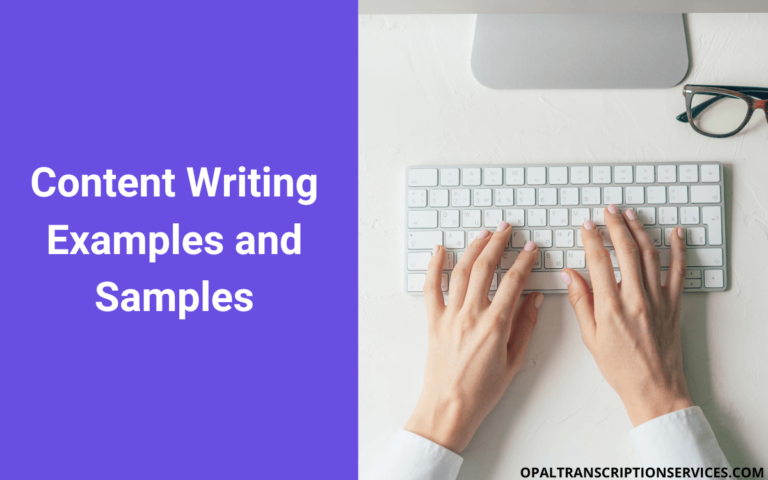What Is a Content Brief? (And How to Write One)
A content brief is a set of instructions given to a writer to guide them through creating a piece of content according to company or client specs. Within the context of writing content for the web, a brief also provides direction on optimizing content to rank higher in organic search.
Content briefs are typically used by content marketing teams, digital agencies, and affiliate marketers to systemize content creation; however, they may also be used by independent bloggers and freelance writers.
In this post, we’ll look at the purpose and benefits of writing a content brief, as well as a list of elements that are commonly included in content briefs. Then, we’ll take you through the process of creating your own content brief step by step.
What is the objective of a content brief?
The purpose of a content brief is to provide editorial guidelines and quality standards for the writer of a piece of content such as a blog post or product page. Using briefs standardizes and streamlines the content creation process and helps marketing teams produce content at scale and in assembly-line fashion, with minimal back-and-forth among clients, project managers, editors, and writers.
A content brief can also empower freelance writers to produce SEO-optimized content even if they have no training or experience in search engine optimization.
What are the benefits of creating a content brief?
Save time. Whether you’re creating content by yourself or with a team, content briefs help you write blog posts faster. This is even more true when you create a library of reusable content brief templates for the types of content you create most often, whether it’s for a website, blog, e-book, social media post, video, or influencer marketing campaign.
Save money. Revisions and rewrites are time consuming and expensive. A content brief is like a contract outlining what’s expected of the writer. It’s also a great tool to help you avoid client disputes and scope creep. A carefully written content brief can also save you money and generate revenue by improving your SEO and conversion rates.
Improve content quality. A content brief forces your content to be consistent, cohesive, and comprehensive. It helps you meet your prospects where they are in the sales funnel, providing your readers with the answers and solutions they desire. It improves your content both from a user and business perspective, aligning it with searcher intent and maximizing leads and conversions.
Boost SEO value. Your content brief is an SEO blueprint for your writing team. It can instantly turn a team of “budget” content writers into an army of trained SEO specialists. When your team is following the blueprint, you can rest easy knowing you’re following a proven content strategy, not just firing at random.
Delegate. If you’re an independent blogger, affiliate marketer, or influencer, creating a content brief can take the pain out of hiring freelance writers so you can double or triple your content output. For instance, you can give three different freelancers the same brief and see who follows instructions best. (And if you use AI copywriting tools, you’ll definitely want to start with a good brief to get quality output!)
What are the elements of a content brief?
The following items commonly appear in content briefs:
- Target keywords (primary and secondary or long-tail)
- Target audience
- Searcher intent (informational, navigational, commercial, transactional)
- Marketing funnel stage (TOFU, MOFU, BOFU)
- Content objective (to generate leads, social shares, sales, etc.)
- Synopsis or summary
- Questions the content should answer
- Call to action
- Topics, products, brands, or viewpoints to cover
- Topics, products, brands, or viewpoints to avoid
- SEO, metadata, and HTML markup guidelines
- Brand or client style guidelines
- Word count
- Formatting requirements
- Subheads and other elements
- Requirements for internal and external links, statistics, or citations
- Requirements for images, screenshots, graphs, tables, and charts
- Links to sample content
- Project timelines and deliverables
How to write a content brief in 8 simple steps
Just like every business is different, there’s no one way to write a content brief. It’s up to you how much leeway and creative freedom you want to give your writers. Therefore, your team’s approach to content creation will determine how you create your brief.
The following steps should give you a good starting point.
1. Identify your target keywords and objectives for the content.
Keyword research is the foundation of a successful content marketing strategy. Each of your content briefs should target a primary keyword and a handful of secondary keywords.
Use a tool like Ahrefs or LowFruits to choose keywords with adequate search volume and low keyword competitiveness. Both of these tools offer keyword difficulty scores and a manual SERP analysis feature so you can get a better handle on how likely your website is to rank for a given keyword.
For help nailing down your secondary keywords, check out our top-recommended keyword grouping tools.
Once you have your target keywords, take a minute to get clear on the following critical points for your brief:
Target audience. Who is your ideal reader? What is their age, gender, location, job title, interests, income, marital status, etc.? What is their level of knowledge or experience about your chosen topic? Addressing these points will help you tailor your language and messaging in a way that connects with your reader.
Search intent. What problem is your reader trying to solve? Is the search intent informational, navigational, commercial, or transnational? Answering these questions will help you decide exactly what answers or solutions your content must provide to satisfy the reader. Put another way, it will help your content writer get straight to the point.
Marketing funnel stage. Where is your reader in the buyer journey currently (awareness, consideration, decision)? This will determine whether your content is TOFU, MOFU, or BOFU and how you tailor your offer or call to action.
Primary goal or objective of the content. From a business perspective, why are you creating the content? Example objectives might be to generate leads or email subscribers, get free trial signups, generate social media buzz, or make affiliate sales.
2. Write a short synopsis or summary.
For this section of the content brief, write a short paragraph or two summarizing the primary topic of the content, as well as any subtopics or specific products it should cover. You might also create a point-form list of specific questions that the content should answer.
This is also the place to provide any SEO requirements or other specs. For example, maybe you want the writer to use the primary keyword once in the first paragraph and once in the last paragraph, as well as five more instances in the body copy. You might also want them to find and include at least three up-to-date statistics for all your top-of-funnel blog posts.
Don’t forget to give instructions here for your call to action. Tell the writer exactly what action you want the reader to take, and where in the content you want them to take it – whether that’s in the conclusion or above the fold.
If necessary, include any editorial guidelines for style, tone, and voice – for instance, “Use short words, sentences, and paragraphs. Write informally and in the first person.” If you or your client has an editorial style guide, you can skip this section and link the writer to the guide.
Finally, be sure to indicate any topics, products, brands, or ideas that the writer should avoid mentioning or linking to. This might include competitors (or competing articles in the SERP), controversial perspectives, or irrelevant material that detracts from the primary goal of the content.
3. Outline the article structure and word count.
Create a point-form outline illustrating the hierarchy and layout of the blog post or article. Indicate where subheads should appear throughout the article using H1, H2, H3, etc. It’s up to you whether you want to write and optimize the actual subheads yourself or leave that up to the writer.
You can also give direction on the placement of introductions and conclusions, bullet lists, images and charts, etc.
Include a target total word count for the content. For blog posts, 1500-2000 words is fairly standard nowadays.
Another way to set the right word count for individual posts is by using a tool like Surfer SEO, which scans top-ranked posts and suggests the most SEO-friendly word count for each of your respective keywords based on SERP data.
It’s also a good idea to include a rough word count for each of the individual sections of the article, adding up to your total word count. This forces the writer to be consistent and concise. And, if you’re writing the post yourself, it forces you to “color within the lines,” making the task of writing long-form blog posts a whole lot faster!
To save even more time, create reusable templates, with standardized subhead and word counts, for each type of blog post you normally write – for instance, “best” product posts and listicles.
As an example, for most of my target keywords, I’ll often grab the questions from the “People Also Ask” feature on Google and add these as subtitles somewhere in my content. This gives my posts the opportunity to rank in the featured snippets when people type these questions into Google.
4. List any inbound and outbound links you want the writer to include.
Again here, it’s up to you how much leeway you want to give your writers. For instance, you might just tell them to link to 3-5 of your other blog posts. On the other hand, if you’re following a tightly siloed strategy for your internal links, you’ll want to provide your writer with the exact URLs and anchor text to use.
Same goes for external links – you can provide selected links, or just ask your writer to link to, say, 3-5 authoritative sources per post. (You might define “authoritative” as industry-relevant posts with a Domain Authority of no less than 40, for instance.)
If the writer is responsible for adding HTML formatting or uploading the content in the WordPress visual editor, you’ll also need to give them instructions on whether commercial links should be nofollowed or marked as sponsored, and whether links should open in a new tab.
5. Provide instructions for images and other graphic elements.
Images improve user experience and engagement and can even add some SEO value to your content. However, they can also pose a technical or legal hazard to your business if handled carelessly. If your writer is responsible for sourcing and uploading images, be sure to give them the following info:
Acceptable sites for sourcing images. You might require your writers to use only premium-quality photos from a specific stock photo site. Or you might give them a list of several acceptable free photo sites. Or maybe you only want them to use original screenshots. Be specific about your expectations.
How to properly credit images. Even if your writers are sourcing images from a free stock photo site, they may still need to credit the photographer or illustrator in certain cases. Make sure your writers always include a link to the specific image and licensing info so you can save a copy for your records. This can help protect your business against future copyright-related complaints.
How to correctly size and process images. Bulky images can slow down your site and kill your SEO. Provide your writer with required image-related specs like format, maximum width, DPI, and maximum file size.
For example, you might ask them to download GIMP and make images 750 px wide with 72 DPI image resolution, compress them using TinyPNG or ShortPixel, save them as JPEG, and ensure final images are no larger than 150 KB.
Brand aesthetic guidelines. If you’re going for a specific aesthetic or vibe with your visual marketing materials, communicate that to your writer. You can do this even if you’re not a big brand.
For example, I try to choose featured blog images that are minimalistic, with paler hues and lots of white space. While I can’t always find the perfect image, just by roughly following this style guideline, I’ve improved the overall aesthetic of my featured images using mainly free stock photos.
Instructions for image alt tags. If your writers are responsible for optimizing the HTML, ask them to write the alt attributes for any images, incorporating your primary and secondary keywords where it makes sense.
6. Include links to sample content.
Give the writer 1-3 reference URLs of example content to model, whether in terms of the layout, style, or the content itself. Obviously, you don’t want your writers “modeling” things too closely by loosely paraphrasing somebody else’s work sentence for sentence. The aim of this part of the content brief is to help the writer know when they’re on the right track.
Your references might be high-performing articles on the same topic, or they might be links to other posts on your client’s website.
Make sure your writers know not to link to these reference posts from the article – especially if they’re competing for the same primary keyword!
7. Give instructions for meta data (if applicable).
When creating your content brief, don’t forget to include formatting instructions for any meta data or other special elements the writer is responsible for. Examples include:
- Title tag
- URL slug
- Meta description
- Blog featured image
- Social meta tags
For example, if your writer will be uploading the content to WordPress, they’ll need to know your preferences for permalinks – ideally before the post is published and indexed. I know for me personally, I prefer my slugs to be a cleaner, trimmed-down version of the blog post title, and it would drive me nuts if I was stuck with a miles-long URL with numbers in it!
8. List any deadlines and deliverables.
Include info about any project milestones and timelines, such as content outline, first draft, revisions, and publication date. Specify the formatting and medium for any article drafts – for instance, an editable Google Doc, Arial 11-pt font, with headings applied.
At this point, your content brief is now ready to distribute to your team.
Wrapping up
Keep in mind that you most likely won’t get your content brief perfect on its first iteration. However, as your team members and writers raise questions that need clarification, stop what you’re doing and work these into your brief. With each new iteration, you’ll find less back-and-forth between team members and fewer article revision requests.
A well-crafted content brief is a valuable asset to your business and the secret sauce for creating great content at scale, so give it the effort and attention it deserves in the beginning, and you’ll soon reap the rewards.